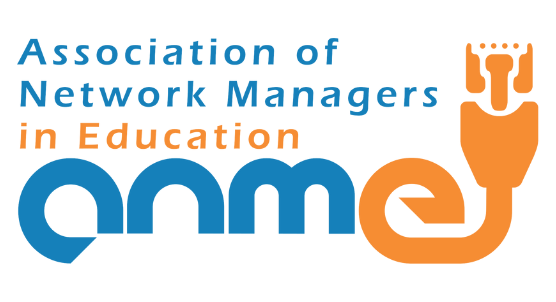#DitchThatFear : An Essay on Change and Innovation
By Joe Marquez As an educator I believe that every lesson should come alive and connect with students on a personal level. I also believe that all teachers should have a drive in connecting with their students. It is up to teachers to ignite a spark that is going to catch fire with their audience. […]
Amalgamation of APPsmashing Awesomeness
By Joe Marquez The One-Pager Amalgamation of APPsmashing Awesomeness One of my favorite extracurricular activities is finding ways to APPsmash multiple GSuite Tools to produce a collaborative, creative, student centered lesson. APPsmashing is a way to bring in multiple tools, such as Google Docs, Google Slides, and other Google friendly apps and meld them together […]
Design Thinking in Schools | Part Five – Testing
By +Ben Rouse Ever made a paper aeroplane? Did you spend days perfecting each fold before launching it? If you did… credit where credit is due, if not, like me you probably made loads and threw them one after the other to see what works. If you have understood the real problem with an empathetic […]
October 2017 G Suite Updates
Google has released a couple of important updates for G Suite this October. Here is our digest of some key updates particularly useful for educators, education support staff, and school leadership. New user interface and better customization options for Calendar on the web Google Calendar on the web has a new modern, responsive look with […]
#GSuiteHack : Interactive Google Drawing
This week’s featured #GSuiteHack is from AppsEvents presenter Adam Llevo a.k.a.@MrAdamPE on Twitter. One of the ways you can use Google Drawings in your lessons is through making a drag-and-drop labeling activity! You could create the template, share the template with your students, and they then share back the completed homework when they have finished […]
The Best Chromebooks of 2017 reviewed and compared
At first glance, Chromebooks are a breed of laptops designed to be easy and safe to use, compact and affordable. However, Chromebooks are not the ideal pick for everyone. There are quite a few things Chromebooks cannot handle but as long as you understand their limits, there’s a fair chance you’ll get along well with […]
Adding and creating an animated header in Google Classroom
by +Sethi De Clercq If you are are a regular reader of my blogs on EduFlip.net or follow my tutorials on YouTube, you know I enjoy trying new and different things. Having been to quite a few summits, schools and classrooms, I can say I have seen a fair share of Google Classroom courses in […]
Google for Education Team Professional Development Email Series
The Google for Education team have developed a Professional Development Email Series that your school can send to its teachers as a back-to-school exercise. This 9-week series of professional development content covers the basic skills of using G Suite for Education in the classroom. It’s aim is to help your school provide its teachers resources […]
AppsEvents to Pilot Subject Specific Bootcamps
The most effective Professional Development provides a pathway for teachers to bring into the class the very next week what they have just learned at the training event or workshop they just attended. AppsEvents aims to make every workshop not just a fun filled learning experience for educators, but also to get you inspired to […]
Mystery hangout and its impact on student engagement
Elizabeth Hutchinson, Head of Schools’ Library Service Guernsey recently ran a joint session with Angela Etheredge (St Anne’s School, Alderney) and Stony Evans (Library Media Specialist at Lakeside High School, Arkansas) on Mystery hangouts and its impact on student engagement during the British Isles Google Summit that was held at Les Beaucamps High School. If […]