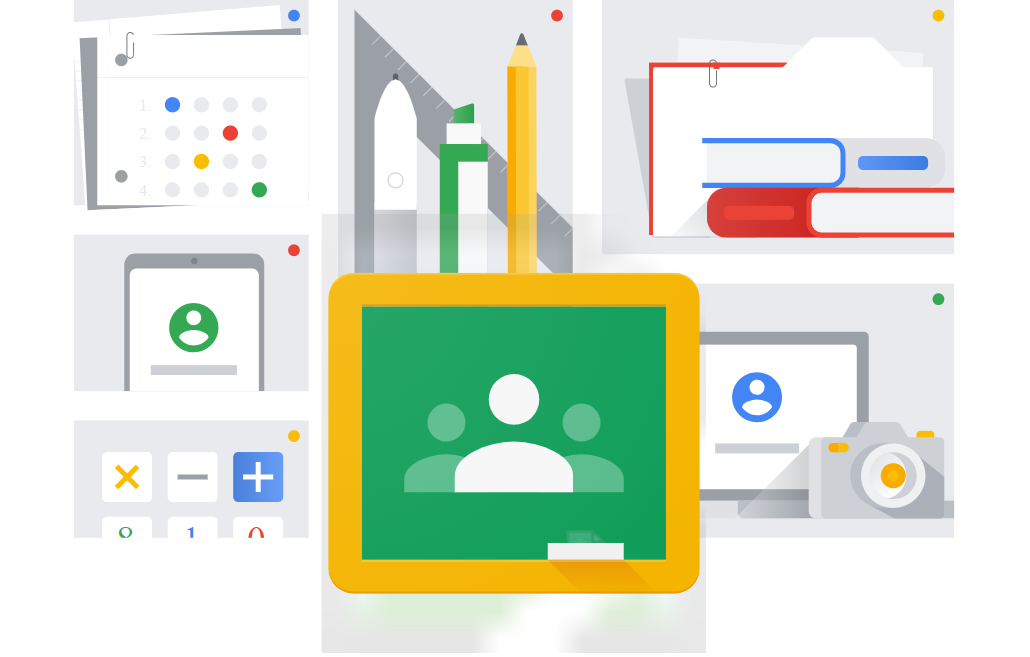By James Sayer
New Gradebook Announced
I for one was very excited about the Classroom Gradebook when it was announced way back at ISTE Summer of 2018. I am a huge fan of Classroom – it puts the students collaborative work in one place along with my ability to view the work and all the grades, comments and suggestions. The new Classwork stream makes it even easier to highlight assigned work. But there was something missing….
The Missing Gradebook
When Google Classroom first launched, it brought with it an unmatched simplicity..assigning work on G Suite and maintaining access to them The missing piece of course was a gradebook – no teacher wants to keep downloading and exporting their grades to re-calculate a student’s average or projected grade! Also, students want, and expect, access to their latest aggregate grade. Of course a lot of schools record this data in their SIS (school information database) that is accessible by students and parents. I, however, like to keep the grades and student work and grades in one place…and a Classroom Gradebook was a feature I was very excited to hear about it.
How it looks
I received access to the Beta version of Classroom Grades earlier this week and have had a few days to play around with it. (The screenshots you will see are not real grade data.)
Once added to my account, the Gradebook is accessed via Classroom and a new Grades tab:
Clicking on the Grades tab brings up the Gradebook view.
Assignments are listed across the top, with the most recent one first. (I would really like to see the ability to reorder columns here – perhaps this will be possible in the future.)
Underneath the assignment names are the category names and assignment points. If you are using weighted categories for grading its really important to set this up.
Lastly we have assignment averages, classroom average and the students aggregate grades in the left column.
My favorite feature – editing assignment grades
What I noticed straight away was how easy it was to update grades directly form this view. You can click on any grade and change its value. Once you have edited a grade you do need to return the grade before the total grade is automatically updated.
As you can see above, the aggregate grade does adjust almost immediately following grade return.
Again, it would be awesome to see a couple of features, for example re-order the students and re-order the assignments. But for now this is a huge improvement!
Again in the above animation, I am collecting a grade average, in fact I chose weighted average. This needs to be setup from the Grades settings menu.
Setting up your Grades
There are three choices for grade calculation:
- No overall grade calculation
- Total points calculation – simple calculation of student points divided by total points available
- Percentage based category weighting – the average grade in each category is then weighted according to category weightings – my preferred method
When you switch between ‘Total points’ and ‘Percentage based’ you will see that the Grade categories change from points to percentage. For the ‘Percentage based’ your categories must total 100% – or you will not be able to save changes to your grade book setup.
Tips for getting started
Here is my quick rundown list for getting started with the new Grades feature:
- Sign up for Beta access here
- Under Grades >> Settings, choose your grade calculation method
- Depending on grade calculation, setup categories and points or weightings
- As you create assignments, apply a grade category to each assignment
- An assignment score must be returned before they will be part of the calculated grade
Overall
I love it! It is fast, responsive, puts all my class grades in one place and students have a projected grade as the semester progresses. It is great to be able to switch from seeing an entire class, and click on student name and see their grades for the semester.
What I liked…
- Aggregate grade data shared to students
- Multiple options for grade calculation (total and category weighted)
- Grades view allows me to update grades directly on the sheet
What I hope is improved
- Column/assignment re-ordering
- Grades categories to show up in the csv export of grades data would be great for year end reports