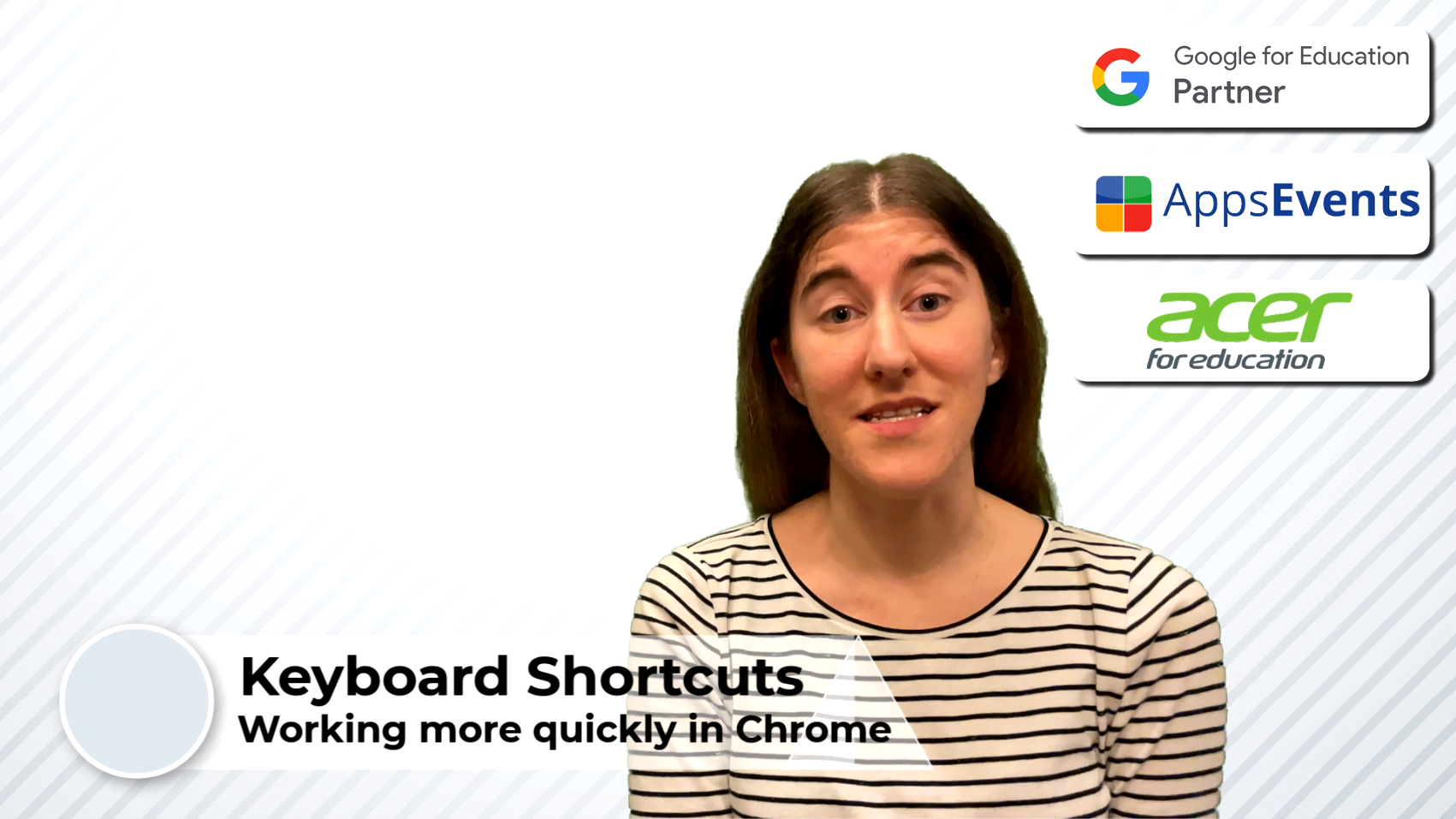In this video, we are going to look at three time-saving tricks when you are working in Google Chrome.
This video is sponsored by Acer for Education.
➤➤➤➤Get your own Online training with AppsEvents here: https://appsEvents.com/online
Share this video with a friend: https://youtu.be/AuIDR7fHdRw or learn more about Google Educator Certified: https://youtu.be/Ka7aIBAkdDI
➤➤Acer for Education: https://eu-acerforeducation.acer.com/
➤➤AppsEvents: https://appsevents.com/