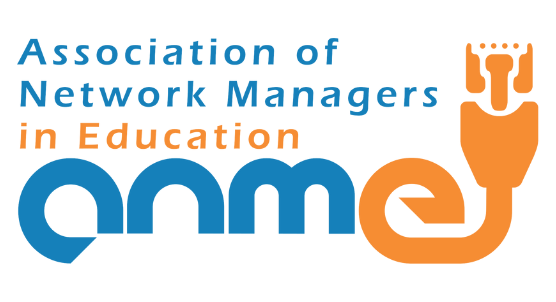More AI Powered Updates Coming to G Suite
We did a couple of features on the various ways Google has integrated machine learning in G Suite such as nudging emails, designing beautiful presentations with minimal effort and making sense of data in Sheets through the Explore function. Google announced a few more exciting AI powered changes coming to G Suite over the next […]
AppsEvents Achieves the Professional Development Partner Specialization in the Google Cloud Partner Specialization Program
Google Cloud Recognizes AppsEvents’ Technical Proficiency and Proven Success In Professional Development New Hampshire, July 23, 2018 — AppsEvents today announced that it has achieved the Professional Development Partner Specialization in the Google Cloud Partner Specialization Program. By earning the Partner Specialization, AppsEvents has proven their expertise and success in building customer solutions in the […]
Google Forms for Reading and Writing
By Stephanie Karabaic Today’s classrooms are filled with learners with varying levels of skills. Some classrooms sizes are larger than we would like, and this can complicate meeting the needs of all learners. How can a teacher in a typical classroom determine what students already know, what they have learned after initial instruction, and where […]
Using a Chromebook Offline | Tips & Tricks Episode 8
In this episode, Dean shows how to make the most out of using your Chromebook when you’re offline. However you’re travelling – your Acer Chromebook will see you through, whether it’s for work or fun! If you enjoyed this video, make sure to share it on your preferred social media and subscribe to our YouTube channel!
2018 Tamworth New Hampshire #GooglePD Highlights
Some gems during the New Hampshire #GooglePD hosted by the Kenneth A. Brett School at Tamworth, NH. Lesson of the Day from Dean Stokes Keynote Lesson of the day from Dean Stokes: it’s okay to fail! It’s a hard one but rewarding and freeing. Create safe environments for our students to learn from their failures […]
Three ways you can customize your Acer Chromebook Tab 10
Having the ability to customize your device’s look and feel is essential to productivity so here are three ways you can tweak Google’s first Chrome OS tablet to better suit your needs. Adjust screen resolution The default resolution is set to low which makes the icons appear quite big. If you want to adjust your […]
Optimizing workflow for your classroom
Wonder how other educators are optimizing their workflow for their classroom? Get inspired with these Trello board templates and examples! What is Trello? Trello is an infinitely flexible visual collaboration tool that helps you keep track of everything— from the big picture down to the smallest details. It is a free and simple to use […]
Trumann 1:1 Acer Chromebook & Google PD Initiative
Editor’s Note: We recently conducted a series of internal Google workshops with the Administrators and Leadership Team of the Trumann School District. While we were there, they received a huge shipment of the Acer Spin 11 Chromebooks that are going to be the 1:1 device for their students. Trumann School District is launching a ‘reboot’ […]
#EdPins – Putting Learning on the Map
By Dale Plotzki, AppsEvents Presenter A new Google Innovator project has recently launched that seeks to connect schools and educators in a truly new way! #EdPins (www.edpins.org) seeks to highlight the beautiful, unique work in every school! It does this by re-purposing Google Maps ‘review’ cards into billboards of learning that celebrate the unique educational […]
New Customization Options in Google Forms
New highly requested customization features for Google Forms will be rolling out this month. Users will be able to choose colors and fonts when creating quizzes, surveys, registration forms, and more that matches their branding or desired theme. Choosing a theme and background color To pick a Theme Color, click the Customize theme icon . Doing […]