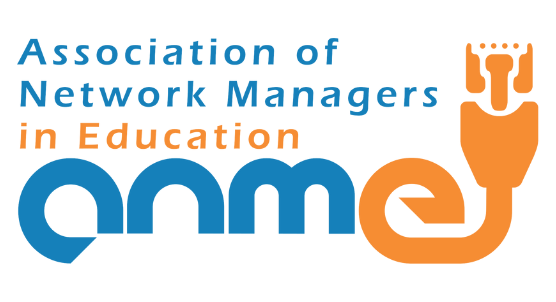Chromebooks beyond the cloud: Everything Chromebooks can do offline – www.pcworld.com
Here’s a guide to everything you can do offline with a Chromebook, complete with instructions on how to set it all up. h/t +Dan Taylor
Data migration service overview – support.google.com
The Data Migration Service is currently launching and we expect it to be fully available to Google Apps for Business domains by mid-August. The Admin console data migration service lets you migrate your users’ email to Google Apps without installing a client like Google Apps Migration for Microsoft Exchange (GAMME). Shared by +Allison Mollica
Restore a user’s Google Drive files – support.google.com
+Allison Mollica: “Teachers ~ YOU NEED TO KNOW THIS! A new feature in Google Admin Panel is that you CAN restore deleted Drive Files. I have had several teachers want help with this when a student deletes another students files, etc. Now, you have up to 25 days to restore and individuals files but it needs to be done in the Admin Panel. Keep this handy in case you need to ask your Admin for help (and they need the instructions! )…”
What’s new in Vault – support.google.com
+Allison Mollica: “Vault users (or considering Vault?) You can now search Drive AND exclude email ‘drafts.’ Vault is a very easy to use archiving system and the most economical as well. If you are considering adding on an archiving tool, definitely use VAULT. “
Huge Edtech Takeaways From NH Google Summit – soulstrikersedu.com
Great blog post about takeaways from the New Hampshire summit from +Jaclyn Karabinas
Teach Tech Play Episode 2 – www.youtube.com
+Roscelia Lavenant: “Valuable resources to improve efficiency and critical thinking in the classroom. Includes Google Keep, Evernote, Genius Hour, and more. Thanks for sharing Teach Tech Play!”
6 Google Drive Hacks You Probably Don’t Know – blog.backupify.com
Google Drive is an exceptionally efficient tool for maintaining constant access to your files, whether you are on the web, your hard drive or on-the-go. Here are some lesser-known Drive hacks to help improve your file management in minutes. Great article from +Katie Thornton
Five Examples of Education Collaboration in Colorado – www.impatientoptimists.org
Every year, The Colorado Education Initiative and Colorado Department of Education (CDE) bring together 400 teachers, principals, and school district and education leaders from across the state at the 2014 Integration Showcase. Here are five ways that Colorado is doing collaboration well. Great share from +Sam Goff