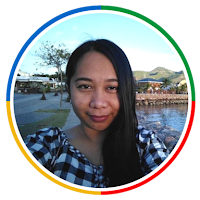In honor of Teacher Appreciation Day, Google announced a new feature that promises to make managing classes using their Google Apps for Education suite much more efficient through a new product called Classroom. Since the announcement, everyone in the Google Education world can’t stop talking about it. We know many of you can’t wait to learn more and test out this new product (we feel the same), but the first full release will not roll out until September. We have a lot of questions too, particularly on how Classroom connects with the existing Google Apps bundle.
So while waiting, we made good use of our time and dig deeper in the conversations happening on the web around the topic in order to give you more details. If you are one step closer to integrating Google Apps in the classroom but just couldn’t decide yet, read on as this update is something you don’t want to miss.
What is Classroom?
In the official announcement, Classroom Product Manager Zach Yeskel describes it as something that “helps teachers create and organize assignments quickly, provide feedback efficiently, and communicate with their classes with ease.” When you look closer, all these capabilities that Yeskel mentioned already exist with the aid of third-party scripts (gClassFolder, Doctopus, etc.) and clever hacks that some of our awesome presenters on any of our Google in Education Summits have been sharing and advocating.
What Classroom does is that it makes the current workflow more systematic by taking out the redundant processes, combine a 10 step process (or more) into 1. As the name implies, we can think of this product as a virtual classroom where a teacher manages a separate class for a every subject and the period he or she handles, find all resources and run the class through an online portal.
Paperless, Organized and Streamlined
Apart from the collaborative and accessibility features that Google Apps for Education offers to teachers, another reason why we see a lot of educators going Google is having the ability to go paperless in the classroom. Many teachers have been successful in implementing this by allowing students to save their work as a Google Doc instead of submitting traditional paper worksheets.
The problem however is that different teachers use a different approach. Some teachers create a view-only document and ask students to create their own copy, share with the teacher’s email address, then turn them in via email. Another teacher would create multiple copies of a folder (with the needed files and resources) for each of his or her students then let them submit a link of their work through a Google Form. A student, for example, can have up to 8 teachers in a school year and having to familiarize with 8 different ways of turning-in their work can be quite overwhelming. This is where Classroom comes in.
Pushbutton Assignments
The sign-up link where you can request for a preview of Classroom gives us a hint that this will be another Google app (much like Gmail, Drive, Calendar, Sites, etc. ) which you can access via the apps launcher found on the upper right corner of any Google product or through a unique URL. Although not explicitly stated, we can expect that creating a class and assignments for a class will have the same feel as if creating a regular folder or Google Doc but with more controls.

According to Paul Lepore, a teacher of Felix Festa Middle School New York and one of the pilot testers of Classroom during a hangout hosted by www.nyteched.org, this product was built with the non-Google Apps savvy teachers in mind and will essentially expand the number of users. However, it is powerful enough to meet some of the demands of Google Apps power users. Learning curve should not be a problem.
Student Centered and Social
Classroom not only helps teachers become more efficient in their workflows, but also helps students become more organized with their assignments and projects. Through Classroom, students can easily keep track of their deadlines and submit their work easily. It also boasts a “stream” feature like Google+ where students and teachers can interact with one another. If you have students who are very shy in class, Classroom enables them to speak their mind and voice out their questions online. According to Lepore, still during the hangout, all student comments are put in a single continuous line with no organization but it should be improved come release date.
Grading and Feedback
The Google Docs commenting feature was revolutionary as it allowed teachers to provide feedback directly to any student’s work. However, when you handle hundreds of students and you need to give thorough feedback, tracking these comments can be quite tedious as you need to sign in to every single document each student made. With Classroom, all feedbacks can be seen in a single view, allowing teachers to easily gauge the learning of the student in return makes grading faster. There is no mention of the gradebooks or rubric’s to be added in the September release, but we can hope for additional features not mentioned in this article.
Frequently Asked Questions
Here are other common concerns I found on Google+ about Classroom. All answers unless otherwise stated came from Googler Suan Yeo.
- Does it replace or do the same thing as Hapara Teacher Dashboard?
No, it doesn’t replace nor do the same thing. This is a workflow and communication tool between teacher and student.
- Will it work with normal Gmail / Drive / Docs accounts?
Most certainly not. This is a GAFE feature. Maybe it’s time for them to come on.
- Saw this an immediately applied for an invite – but have subsequently been told this is not yet available for ANZ? Can you confirm or deny?
This will be an international launch all at once.
What do you think of Classroom? Let us know in the comments below.
UPDATE:
Lots of interesting changes to Google Classroom recently. Make sure to check out our comprehensive online course on Google Classroom by Google in Education guru Allison Mollica. The course will help you get up to speed with ‘Google Classroom’ and features video lessons with an online quiz after each video chapter to test your knowledge. The course is being updated regularly to reflect the most recent changes. Get access here: http://goo.gl/ddspKc
About the Contributor
Jane Vestil | Google Certified Trainer
Co-Manager, Google Business Group Cebu
Jane advocates the creative use of web technologies for personal, business, and education purposes. She actively participates in Cebu-based Google supported communities (GBG/GDG/GEG) and loves to blog during her free time.
Connect with +Jane Vestil on Google+ or Twitter.