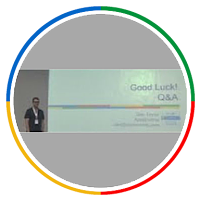by +Dan Taylor
| My ‘new’ and ‘old’ travel setups ( contains power adaptors for all countries and VGA dongle for presenting) |
I’ve always been a huge fan of Apple products, starting with my first temp job after University when I worked on a Macintosh LC 3. Right after starting the sysadmin quit and I volunteered to help, which ended up with me maintaining the Apple Workgroup Server! Basically I got deep into Apple tech issues from day 1 of my career.
The first time I accessed the Internet (Netscape Navigator anyone?) was on a Mac and the first Apps I ever developed were FileMaker databases on a Mac.
The first computer I owned was a 2004 iMac, followed by a Macbook, Macbook Pro, Macbook Air and finally the new Macbook and iMac.
Our home is basically a showroom for Apple products, including an iMac, Apple TV, Airport(s), iPhones and even the Apple watch…. I say all of this to show my Apple ‘fanboy’ creds are impeccable.
My Google fandom on the other hand was based around software not hardware. I setup my first Google Apps domain for friends in 2004 and was helping set up Google Apps for Education right after the launch in 2006. I was really lucky to work with some amazing educators and help some of the first schools to go Google in many European countries. I loved the open nature of Google software and got to work developing ‘CourseDirector’, an early LMS based around Google Apps (now run by the fantastic ‘WizKids’).
Chromebooks came on my radar in 2011 with the Acer and Samsung Models which I tested and loved…..but still I didn’t give any thought to giving up the Mac as my daily driver.
Several Chromebook iterations came and went and finally in 2016 I felt it was time to finally make the move to a Chromebook full time. The tipping point was this:
I realized I was spending all my time in the Chrome browser. I don’t work with graphics and video so the number of Apps I actually downloaded was decreasing. It basically came down to listening to music on Spotify and very occasional Skype call (come on guys get on Hangouts!!) both of which now have great web Apps.
So for the past month I have made the move and have been working entirely on a Chromebook. This has included a two week work trip to Hong Kong (where I presented at our summit), Japan and also presenting at our summit in Switzerland, plus working in between entirely on my Chromebook (where I’m currently writing this blog post).
In summary I prefer the Chromebook….but I have to be honest it is close. I am a heavy Chrome user and the native feel of Chrome OS suits my workflow better. I love the quick boot up time of the Chromebook and it’s way faster than the Macbook and never crashes. Battery life is significantly better on the Chromebook and this is important to me as I’m often on the move.
I think for others it really comes down to evaluating if you can exist completely within the Chrome browser or do you need to use other software? If you really need Photoshop or Final Cut Pro a Chromebook won’t cut it. I think the argument that Chromebooks are only good when your connected to the Internet is no longer valid. Offline use has been fine and I have worked on my Google Slides on a flight and updates synched perfectly when went back online later.
I do miss the lighter weight of the Macbook and prefer the keyboard and trackpad. Apple just does hardware so well and the many iterations of the Macbook have given it a slick user experience. Also the Apple Chargers are better to use and all Chromebooks still have the clunkier design of charger. I am thinking though that given the news that all Chromebooks will have USB Type C power starting with the next models I could keep using the Apple charger.
The Chromebook I have is the ‘convertible’ model which means you can flip over the screen and use ads a tablet. I have used this a couple of times but not enough for it to be considered a benefit. The touch screen I use a lot though, and I think all future Chrome devices will incorporate touch screen functionality.
Here are a few comparison points in no particular order:
| Chromebook | Macbook | |
| Weight | 1.25kg. The weight difference although small is actually noticeable when I’m carrying a backpack around all day | 0.92kg |
| Battery life |
I’d say about 7-8 hours | If using Chrome browser around 6 hours (Chrome eats up battery on the Mac for some reason) |
| Usability | Pros: Touch screen is fantastic I use it a lot
Cons: Trackpad is slightly stickier than the Macbook |
Pros: I love the keyboard and the backlit keyboard is great too |
| Connectors | 2 x USB, HDMI | None. Need a dongle for USB (I used the two-in-one VGA and USB) |
| Cost (approx) | $289 | $1289 |
| Presenting from a projector | Having the direct HDMI input is great as most new whiteboards have HDMI output | Need a dongle to get HDMI or VGA |
| Working with multiple windows | I prefer the Chromebook F5 ‘Show all windows’ to OSX Spaces as an easy way to navigate between windows |
So what’s next?……
It’s time for a move to Android as I am still an iPhone user. The new Google Nexus (thought to be renamed the ‘Pixel’) is scheduled to come out in October and with the current integration of Android Apps with the Chromebook I hope to get back a lot of the synergies from one ecosystem.
Stay tuned for part 2 of this post on my iPhone-Android switch and an update on my Chromebook journey.
About the Author
Dan Taylor | Google Certified Education Trainer
Google Apps Certified Admin
Dan Taylor is from the UK and the Director of AppsEvents. He has been involved in the Google Education community since the launch of Google Apps for Education in 2006.
Connect with +Dan Taylor on Google+