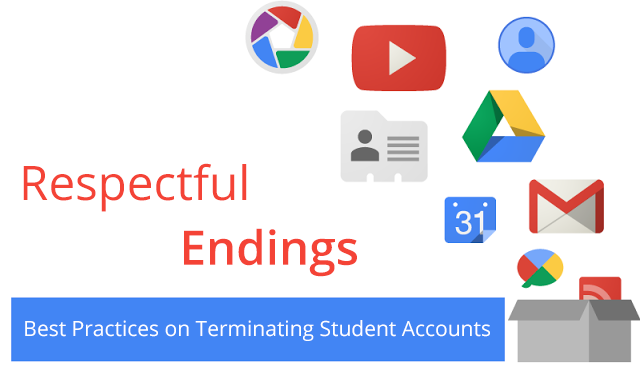‘Putting learners at the heart of our ICT Strategy’ is a development many schools, colleges and local authorities state and more importantly are now doing. This is happening moreso as council’s shift from blanket corporate / office style ICT provision to new digital and tech rich learning environments, appropriate for 21st Century Learning. In practice what this means is that every aspect of strategy and policy is designed to ensure what is right for learning and is also respectful to learners.
As usage of Gmail and G Suite Core Apps such as Drive and Sites increases it is crucial to think carefully about positive and respectful endings. Obviously G Suite Education accounts can’t be kept for ever and accounts have to be removed at some point. But when learners have relied upon tools (more than ever) the need to be mindful of the exit process and the need to ‘take out’ content for use in the future has to be part of the strategy. This might include CVs built up over time, work or uni contacts or E-Portfolio sites, all great examples of digital content that will be useful for future careers.
Google Takeout is a new service which can be dis/enabled from your admin console in ‘Additional Google Services’, allowing this feature means users can a) download their data to upload to another platform / drive or b) transfer (transfer is for G Suite Education Accounts only) to a Google account. More information about Google Takeout here: goo.gl/uvmxQb Using this also encourages good practice / skills in self-management of data. A blog post from Google about new Takeout here too: goo.gl/r4XoN9
Here are some helpful suggestions for ensuring respectful endings, keeping hold of important content and creating opportunities for feedback.
- Contact learners in their last year well in advance of an agreed termination date ensuring they are fully aware that they will lose their accounts and what happens to their content when the account is deleted.
- Encourage good housekeeping, deleting anything they no longer need and being mindful of any shared content and also changing their email contacts for uni, work or exam results.
- Use the opportunity when contacting learners to gain valuable feedback using a Google Form on how access to the technology has helped or hindered their learning, ask for recommendations for shaping the future.
- Include in your communication helpful tips on how to download or transfer/migrate content using Google Takeout.
- The October holidays after leaving school are a good end-point and also enable the school / Local Authority to manage accounts in non-term time. You could also allow a period of suspension for last ditch emergency account recovery incidents.
Ideally all of the above would be discussed and agreed with your ICT Groups, Digital Leaders and Learner Representatives etc and written into your documents for data management / impact assessments. Also, these points can be reiterated when accounts are initially created and Acceptable Use or Pupil / Parent Agreements are signed. If not, then why not start the process ready for next year?
As always, feel free to share any good examples with us!
About the Author : Louise Jones
Louise is a Google Certified Trainer, Educator and Administrator.
Having worked in education for over 20 years, Louise is driven by youth culture and the way technology can impact positively on the way young people live and learn.