Did you know that Texthelp have made EquatIO free for teachers? This means you can now easily create and insert mathematical symbols and expressions, as well as scientific expressions in Google Docs for free!
To learn more about all the awesome features of EquatIO, check out the video below by our very own UK Director, Ben Rouse.
To get access to premium EquatIO for free, please fill out this form: https://www.texthelp.com/freeforteachers.
There is a free version that students can use, but the premium version is only available at no cost if you are a teacher.
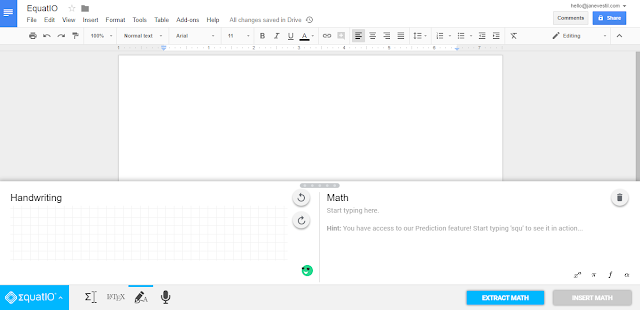
Free Equatio for Chrome supports Equation Editor, LaTeX Editor, Handwriting Recognition, and Speech Input.
To learn more about the free and premium versions for students, check out this link.
