By Eric Burton
In 2015, I went to a Google Summit at Chadwick International School in Korea. That’s where I first learned about Google Chrome extensions and the handy things they could do. By that time I had already been using the revision history of Google Docs to check out my students’ work, but it was easy to get lost in all the details.
I felt sure that there must be an extension or some other kind of tool to serve that information up conveniently to teachers at a glance. I kept my eyes open for over a year, but when nothing really gave me what I was looking for, I found a development team, and we got to work on building the Classwork Zoom Chrome extension to display information from the revision history…
- In timeline form
- For one or more selected assignments
- For a whole class at a time
Three years after my first Google Summit, I returned to Chadwick for a second one and presented Classwork Zoom at the demo slam. It was very well received, and I was encouraged to continue development.
To illustrate what Classwork Zoom can do, I’ll start with the story of a week in recent years when I DIDN’T use it. It’s all real data, but the names have been changed.
Things had been going really well that year, and I felt like everybody was on track and productive, so for an entire week of essay-writing time, I relied on the general appearance of productivity and just focused on the students who came to my desk without ever checking Classwork Zoom.
As I was grading those essays the next week, I pulled up a timeline to get a more complete sense of each student’s effort and engagement, and I was really surprised.
The left side of the timeline
The first thing I noticed on the left side was that in general students had spent a reasonable amount of time editing their first draft organizers.
The red icon in Lonnie’s row caught my eye. This meant that his document had also been edited by someone else.
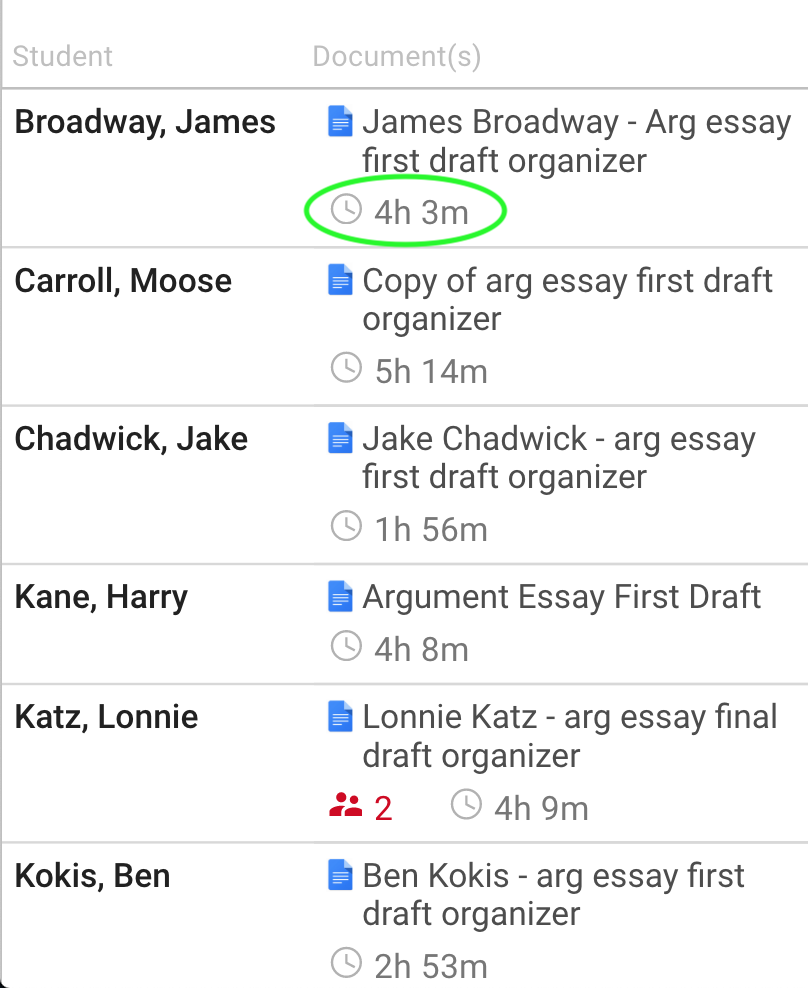
Breakdown of who did how much editing in a single document
It looks like Ginny did a small amount of editing in Lonnie’s organizer. I thought it could be a problem, but I wasn’t awfully concerned yet. I made a mental note to check that later.
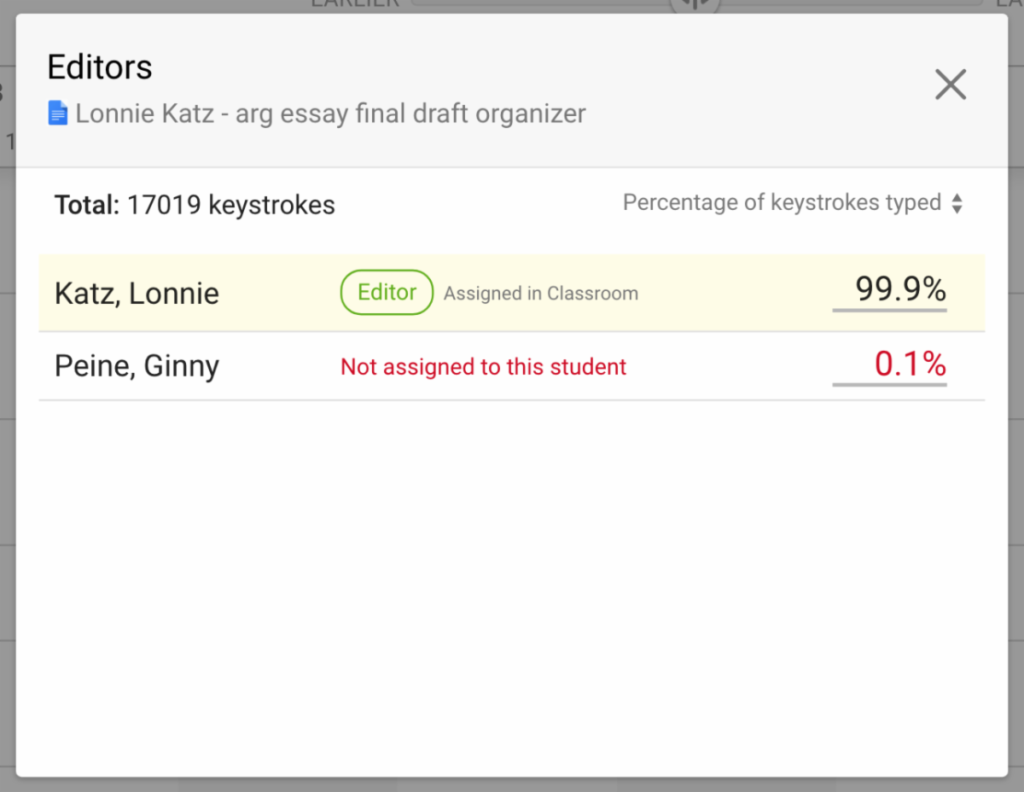
But then I noticed that QUITE a lot of work had been done on Saturday, the evening the essay was due. As I realized what this meant, my heart sank…
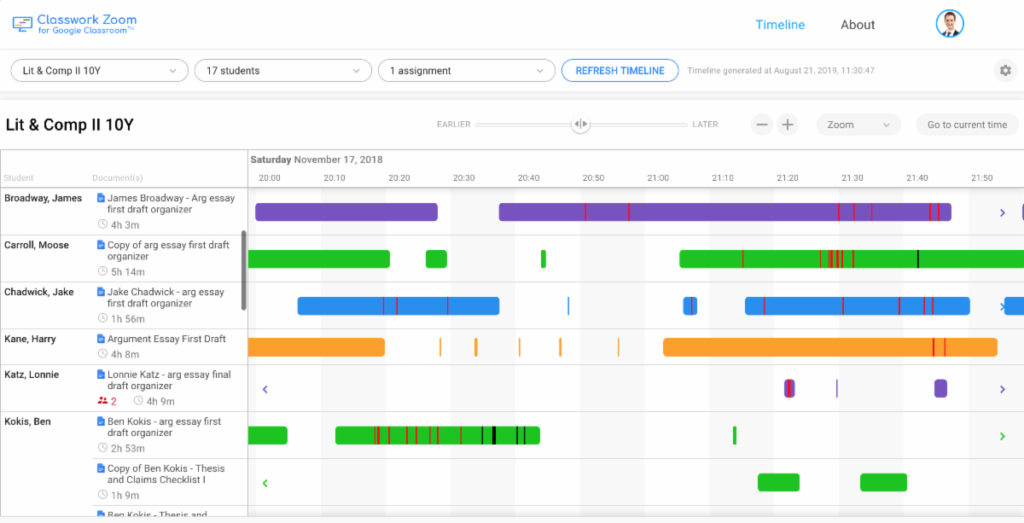
I zoomed out, and it was clear that my concern was justified: Most of the class did NO work during the ENTIRE WEEK that I had set aside for writing first drafts! And the rest did very little. You may think, “A good teacher would KNOW whether their students were working or not.” Well, I can give you five excuses for why I didn’t, but believe me I was beating myself up about it.

So what happens next when teachers have a situation like this? There are a lot of approaches, including the stern approach, the exasperated approach, the “I give up” approach, etc.
The funny thing for me is that back when I used to WONDER and SUSPECT that my students were goofing off, I felt more helpless and therefore more upset.
In this situation, actually, 100% KNOWING that they had goofed off and wasted our class time for a whole week, I felt strangely more able to be rational about it. I mean, it really threw me for a loop at first, but once I got past the initial shock I was able to roll my eyes at the things kids will do and think clearly about how to keep it from happening again. When I met my class again, I was able to share with them that I hadn’t paid close enough attention that week but that I had in fact noticed what happened, that it should never happen again, and that I’d be paying closer attention from then on. No stress, just a statement of the facts.
As a result, the problem was resolved. For the rest of the year I did keep a closer eye on student work in the timeline, and what I saw was that the students knew I cared enough to stay aware, and they actually worked during work time without any further prompting.
I could go on about how I and other teachers in varying subjects have found Classwork Zoom helpful, but I tend to get a bit carried away 🙂 Before I finish, though, here’s one last thing I want to mention about it: As you saw in the example of Lonnie’s essay above, the extension provides a breakdown of who did how much editing in a document. I want to point out how useful this breakdown can be when it comes to gauging the effort contributed by different students in group work.
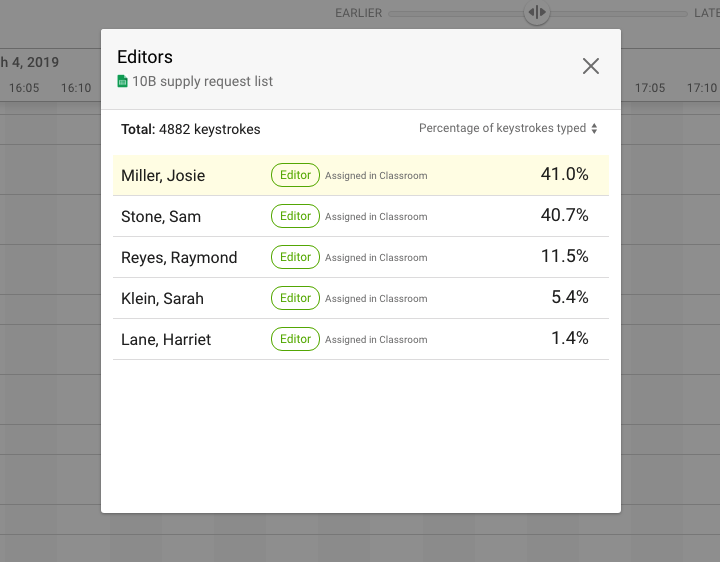
Of course, we don’t expect everyone to do exactly the same amount of work in any shared document — tasks are divided in different ways, and there are often very different expectations for different group members — but it can be really handy to see a clear breakdown of the work in some cases, especially when students have (potentially justified) complaints about an imbalance of effort.
Do you think you or teachers you know would find Classwork Zoom useful? Give it a try 🙂
 I’m Eric Burton, an ELA teacher at an international high school since 2014.
I’m Eric Burton, an ELA teacher at an international high school since 2014.
Up until 2010, I had been a data analyst for over a decade, and while I left that career for teaching, I never quit seeing the potential of getting the right data in the right form to the right people to make good things happen.


3 Responses
Thanks for sharing this post. The add-on looks AMAZING! I’m going to try it out today.
This is amazing! A Brilliant extension that builds on Google Classroom in a way that Teachers love!