We would be hard-pressed to find someone who hasn’t joined a video call at this point in our world yet. Many of us participate in at least one video call a week, and some people daily. Many video call platforms have fairly similar features; some have evolved to include really cool enhancements. Let’s take a look at a couple of Google Meet features below.
Feature 1: Background
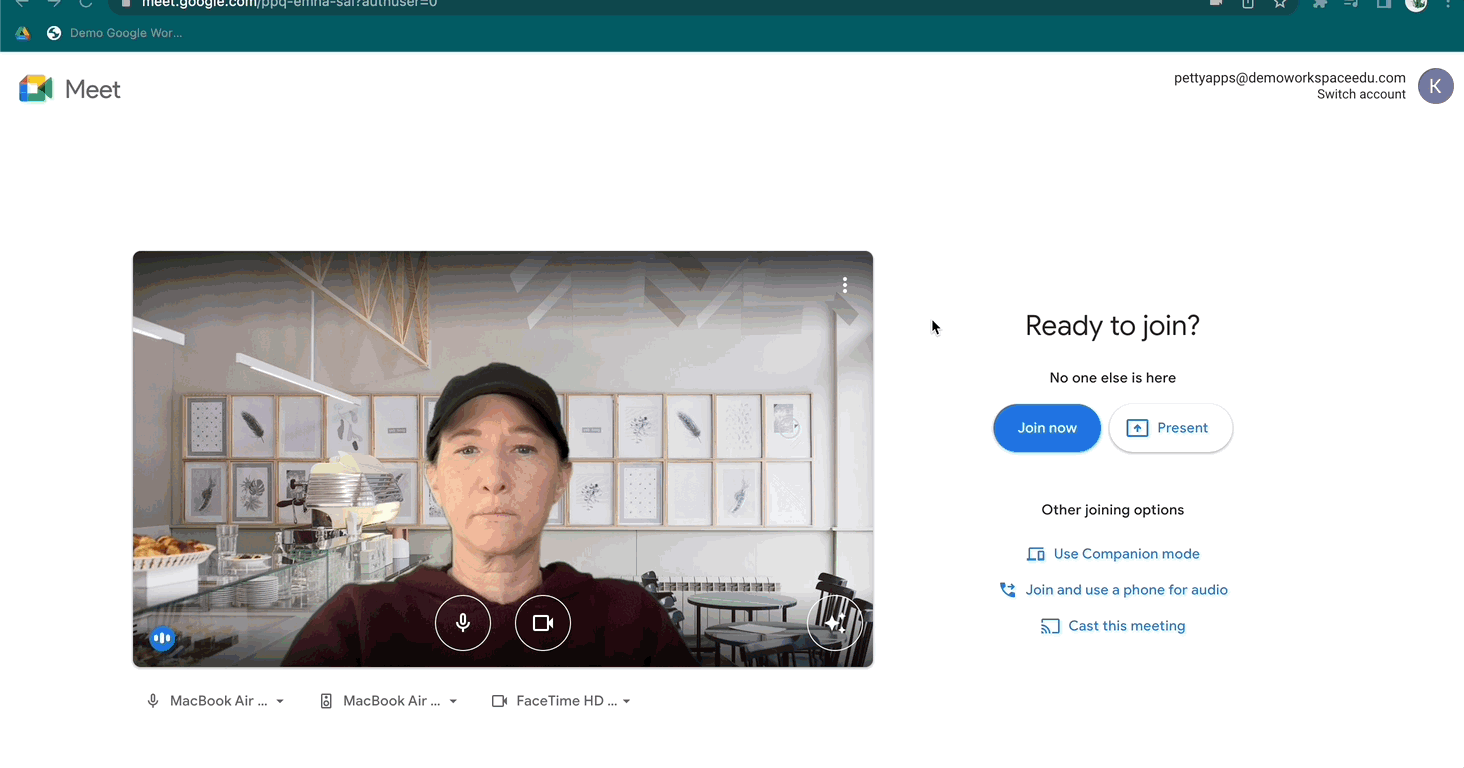
During Covid, we all realized how crucial background effects are. Viral videos showed insights into family life that were a little surprising to teachers, workplace colleagues who saw each other’s homes when they never would have before, etc. Users quickly realized being aware of the background in a video call is essential. Gone are the days of having just a couple of choices when choosing backgrounds on platforms. We can now simply blur what is behind us, we can “join” from a cafe or updated kitchen space background, Google Meet has now even created animated backgrounds such as palm trees blowing in a breeze or gravity-free objects floating in space. Backgrounds can be filtered with effects and we can even upload our own images. Next time you join a video call in Google Meet, click the visual effects button in the bottom right corner of the preview window before you join and find a fun background that works for you.
Feature 2: Sound

One of the most awesome enhancements to Google Meet is the reduction of background noise. There is nothing worse than trying to speak to a group of people at the exact same time the garbage truck comes to get your bin. If you have a paid version* (Teaching and Learning or Education Plus), Google Meet now has the ability to identify the background noise and eliminate it. I have been on a Google Meet call with someone who literally had a jackhammer going in the background in her home remodel and we could not hear a thing, even when she unmuted to speak. It was utterly incredible.
There is one caveat to sound elimination in education. If you are a music teacher and your student is playing something like the piano, Google Meet may filter that sound out as background noise. Anticipating this, Google Meet has made sound elimination possible to be toggled off.
Feature 3: Closed Captioning
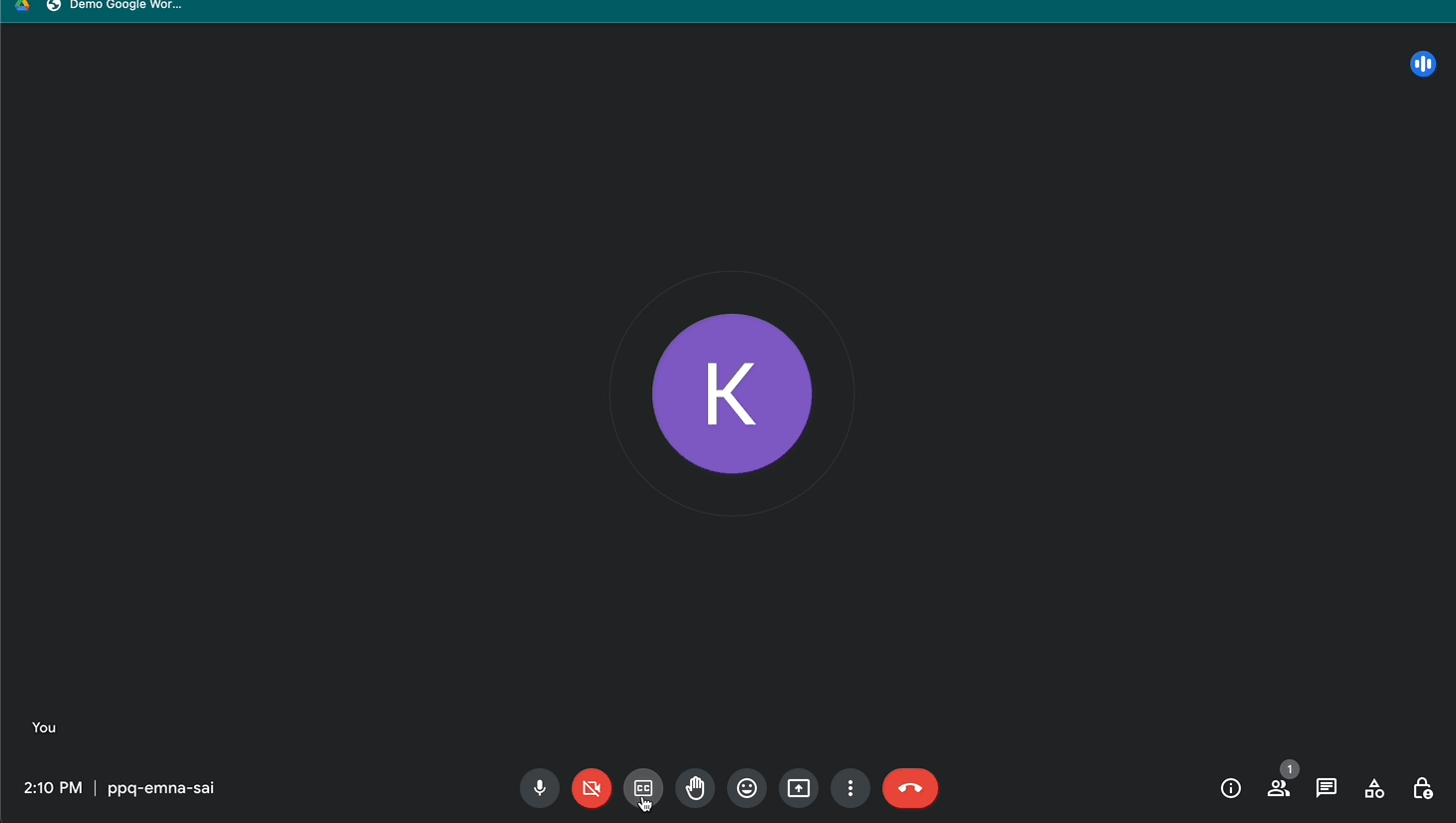
When we hear the term “Closed Captioning” we normally think of a feature that exists for the hearing impaired. Closed captioning resides in Google Meet as a basic feature, however, if you have a paid version* (Teaching and Learning or Education Plus) you can take it one step further and pair it with Google Translate. Users can now enable Closed Captioning in different languages. This means if you don’t speak Spanish and you are on a call with Spanish speakers, you can enable Closed Captioning for English and Google Meet will translate was is being said into English in real-time.
Now that we’ve given you three things to look forward to before you start a Google Meet, tune in next week for the activities you can participate in while on the call.
*Note: if you want to learn more about Google for Education license upgrades, please reach out to us to learn more. We are a trusted Google for Education reseller.

