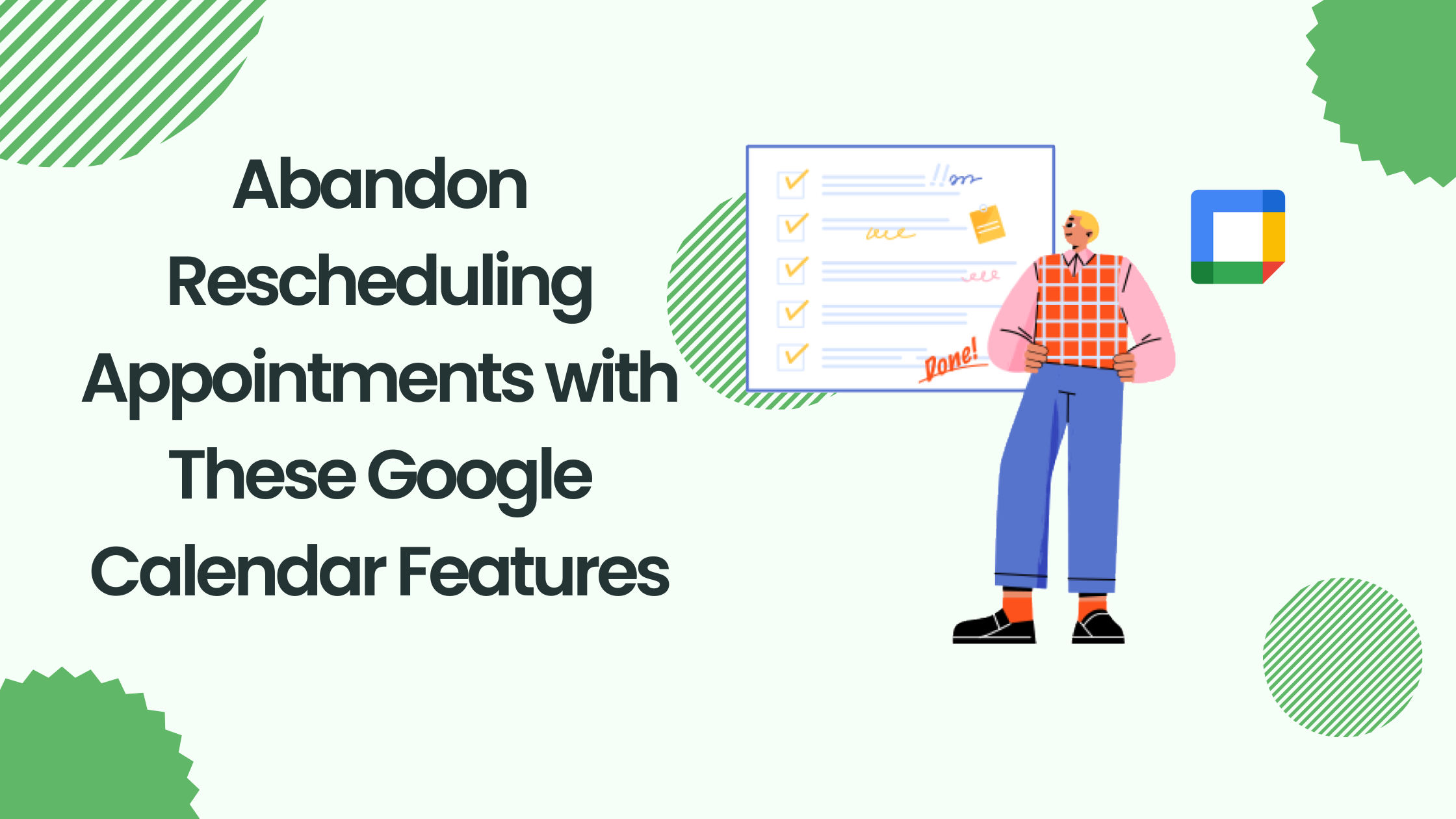It happens all the time with asynchronous calendar invites – you set a meeting and then the person on the other end can’t make the time you set. You can eliminate a lot of back and forth with some simple tools that Google Calendar features. Check them out below.
Search for People
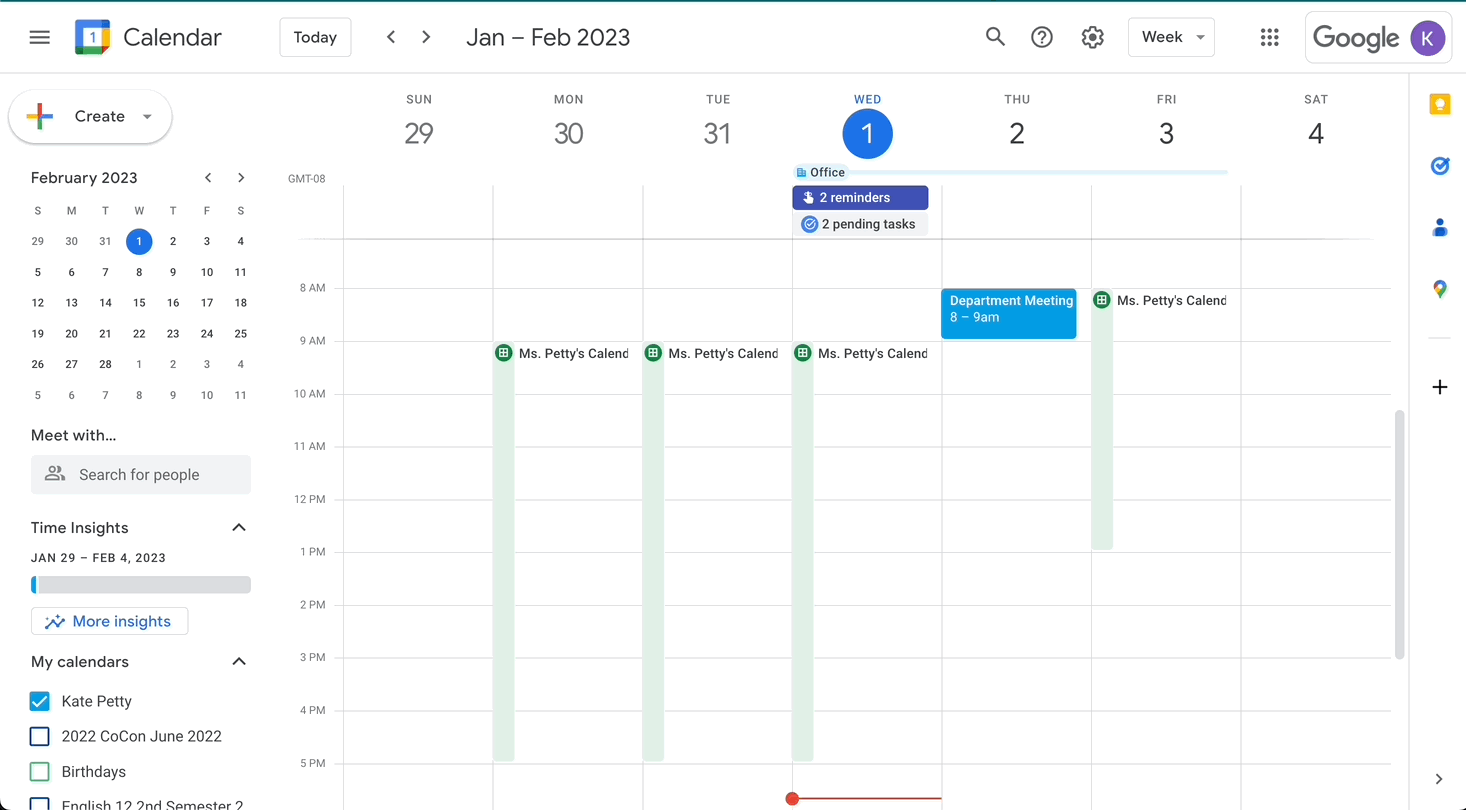
A small box on the left-hand side of the desktop Google Calendar may be a real time-saver for you. Add a name in your organization to the “Meet with…Search for people” and see that person’s calendar availability. You’ll be able to see open spots on the calendar and schedule a meeting for a time that may be convenient for both of you.
Find a Time
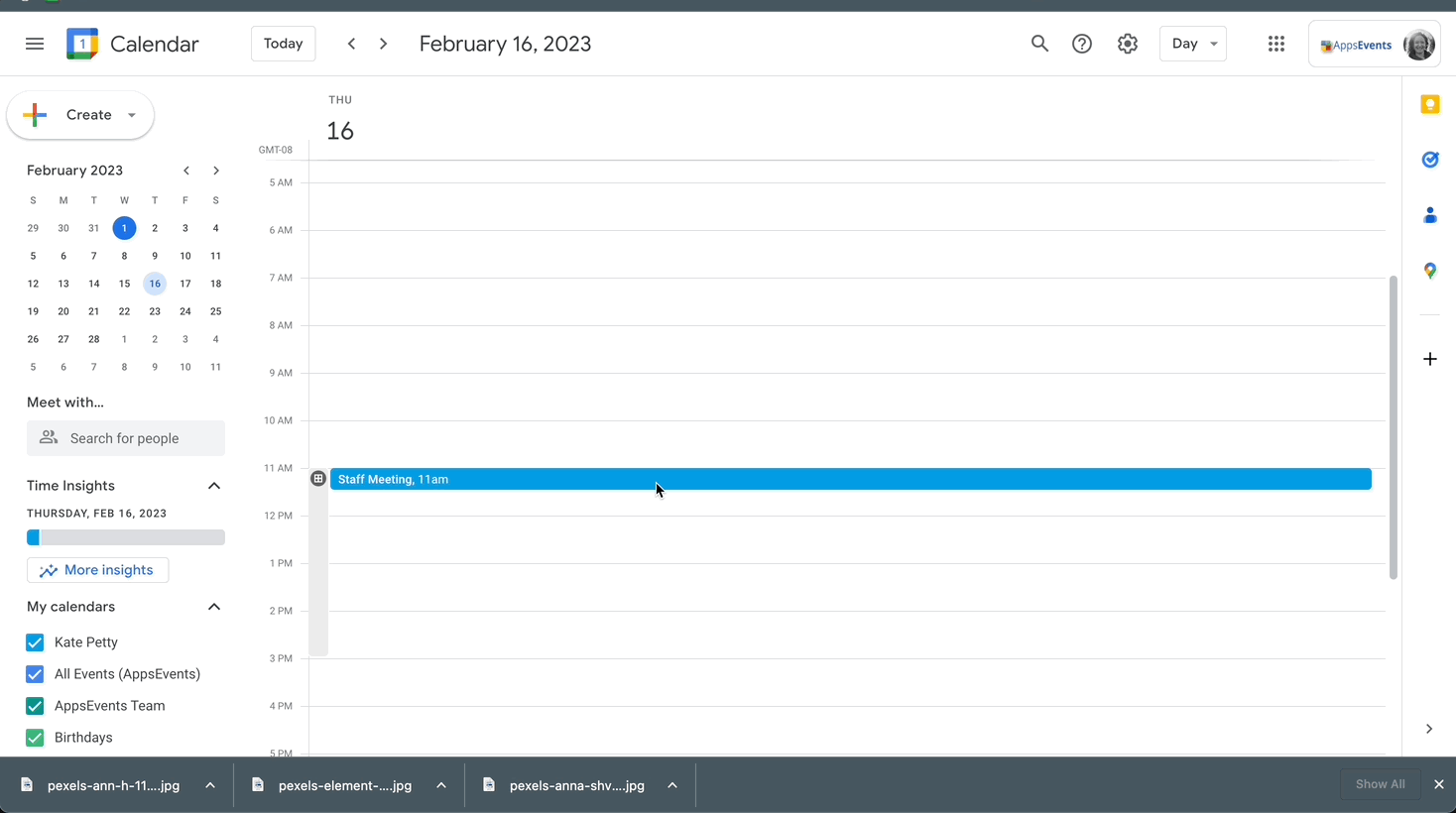
You can also find a good time to meet once you start to create a calendar event. Once you add a co-worker as a guest, click on “Suggested Times” just below the guest list to see a list of times all guests have available.
Propose a New Time
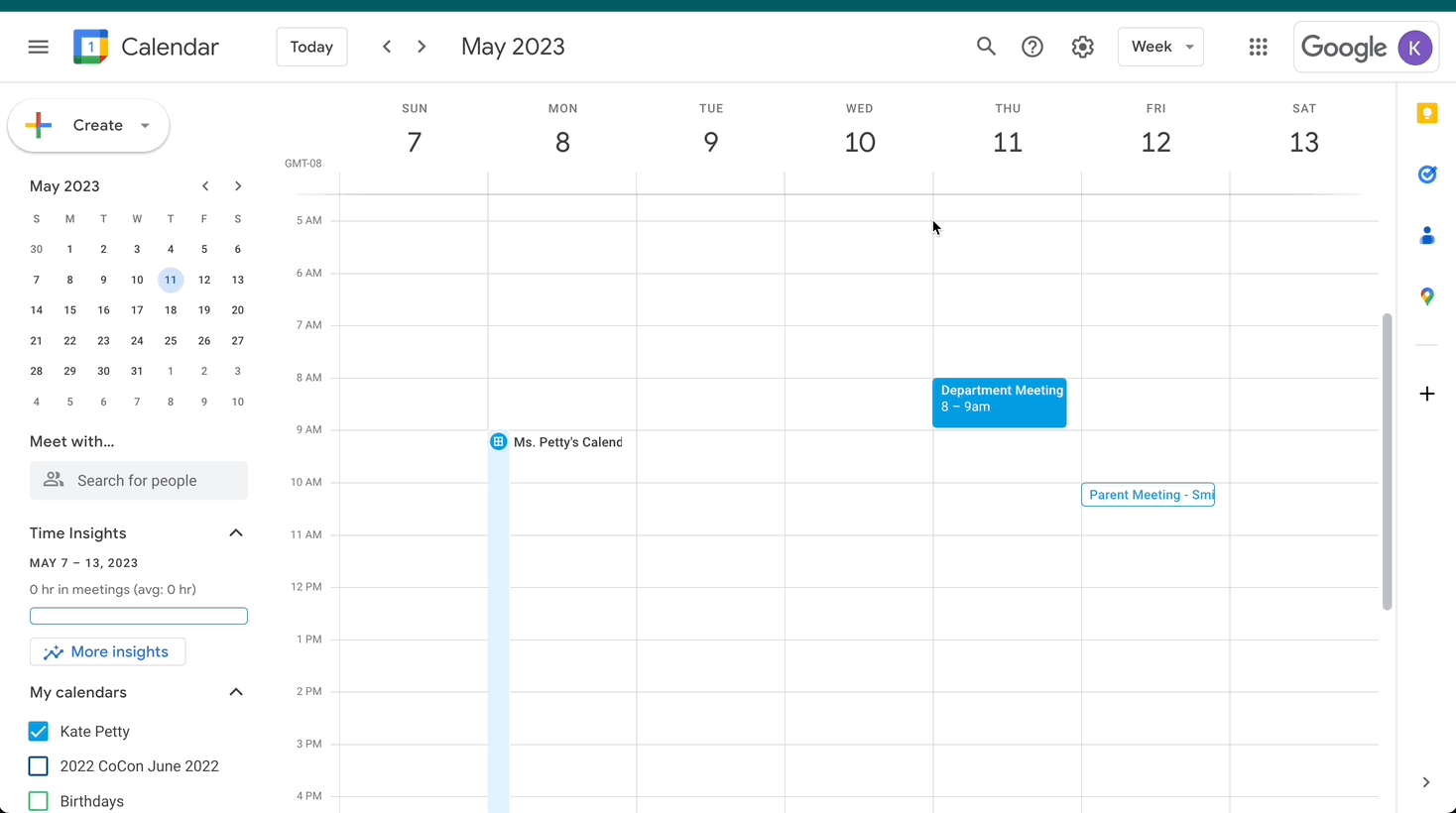
How about those instances where you have a meeting set but need to change the time? You can propose a new time with the other attendees in a calendar event by clicking the up arrow in the space where you indicate Yes | No| Maybe to attend an event.