Google Slides is a versatile tool that offers a range of features to enhance the learning experience. One of the many benefits of Google Slides is that you can easily change the background of your slides. This is helpful for creating presentations, handouts, and other materials that are tailored to your students’ learning styles and needs.
How to Change the Background of one Google Slide:
- Open your Google Slides presentation.
- Click on the “Background” tab.
- In the “Background” menu, you can choose from a variety of pre-made backgrounds or upload your own background image.
- You can also change the color of your background by clicking on the “Color” button.
- When you’re finished, click on the “Apply” button.
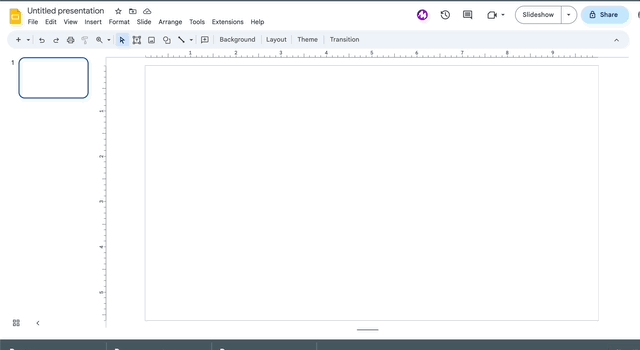
What are some fun reasons to change the backgrounds in your Google Slide deck?
Creating visual interest
Changing the background of a slide can create visual interest and make the content more engaging. For example, a science class could use a space-themed background to introduce a lesson on astronomy, or an English class could use a literary-themed background to introduce a lesson on a particular author.
Reinforcing learning
Using a background that reinforces the content can help students remember the material. For example, a history class could use a map of a specific location as the background for a slide about that location, helping students visualize and remember the location more easily.
Supporting differentiation
Changing the background of a slide can support differentiation in the classroom. Teachers can use different backgrounds to differentiate between levels of difficulty or content. For example, a math class could use a simple background for basic math problems and a more complex background for advanced problems.
Building creativity
Changing the background of a slide can encourage students to be more creative. For example, an art class could use a blank canvas background to encourage students to create their own artwork, or a music class could use a musical note background to inspire students to write their own songs.
Setting the tone
Changing the background of a slide can set the tone for a lesson or presentation. For example, a health class could use a calming beach scene as the background for a lesson on stress management, or a drama class could use a stage background to introduce a lesson on acting.
Manipulative Learning Activities
Because the background is static, you can create shapes, text boxes etc that can be manipulated into sections of the slide. For example, if your class is learning how to identify money, create a background with boxes of currency amounts (1¢, 10¢, 25¢, $1). Now insert multiple images of those coins, bills, etc and ask students to drag and drop the images to the correct amount.
Tip: to create the background, create it in Google Drawings (be sure to adjust the size to the same size as your slide), save it as an image and then upload the image to the background of the slide.
Changing the background of a Google Slide is a quick and easy way to improve the look and feel of your presentation all while having a range of educational uses. It can create visual interest, reinforce learning, support differentiation, build creativity, and set the tone for a lesson or presentation. So the next time you’re planning a lesson or presentation, try changing the background of your slides to enhance the learning experience for your students.

