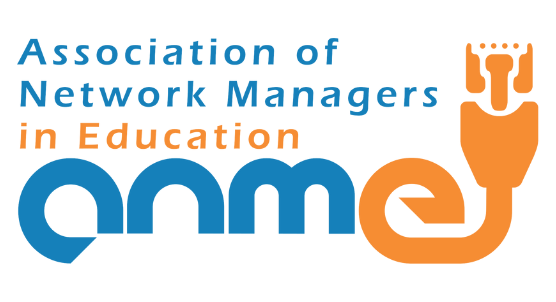How to use Macros in Google Sheets | Tips and Tricks Episode 23
Be more productive when working in Google Sheets and use macros to save time! You can record a number of repetitive steps into a macro and simply call the macro to execute these steps. They can include formatting, cleaning up the data and functions, or anything you can think of! If you found this video […]
How to use Voice Typing in Google Docs – All you need to know | Tips and Tricks Episode 22
Using Voice typing or Voice Dictation is made super easy in Google Docs. On any device, Chromebooks included, you can activate this in your menu and it works incredibly well! Wonderfully helpful and a huge time saver. After watching this video, try it out and play around with the voice command. You can find a […]
Working with Microsoft Office Files on a Chromebook | Tips and Tricks Episode 21
Did you know you can use Microsoft Office files on Chromebooks? Furthermore, you can now use these files without having to convert them! At Cloud Next 19 Google announced seamless editing of office files without converting. Let’s have a look at it! Huge update to how Google Drive works with the Microsoft Office files. Collaborate, […]
How to Force Copy a Document with Comments | Tips and Tricks Episode 20
Did you know you can force users to make a copy of a shared Doc? Did you know you can make sure they have their own version of the file without using Classroom? How about collaboration? Can you keep all the suggestions and comments in these documents? Today we are going to show you exactly […]
How to use labels and filters in GMail | Tips and Tricks Episode 19
Do more with your GMail and begin using filters and Labels to achieve inbox 0. No more missed messages, confusing groups or endless searches for an email. Using labels makes organizing your email easy, visual and quick. Share this video with a friend: https://youtu.be/mFX2V-QIBOk. Don’t Forget to Subscribe today for More!
The Hidden Helper: Chromebook Reset or Powerwash | Tips and Tricks Episode 18
Chromebooks are amazing devices and very powerful indeed! Sharing these devices is made super easy with different user accounts and the trick shown in this video will reset your device to look brand new.
Getting Started With Locked Mode for Quizzes on Chromebooks
Way back in the Summer of 2018 Google announced an amazing new feature…Locked mode for Google Forms quizzes on Chromebooks. This promised to be a very powerful feature enabling teachers to give quizzes and trust that students were not accessing any external resources. In a class of 10 or 15 students it is possible to […]
Acer Debuts Two New Military Grade Chromebooks with Taller Display
Acer booth at BETT 2019. Photo courtesy of @FdosSoftware Today at the BETT show, Appsevents Premier Summit Partner, Acer, launched two new durable 12-inch Chromebook models — the Acer Chromebook Spin 512 and Acer Chromebook 512. These new Acer Chromebooks boasts a display aspect ratio of 3:2 which give users, 18% more vertical space compared to […]
Google Documents Update – Embed Google Drawings | Tips and Trick Episode 17
Google Documents has rolled out another useful and time saving update. Embed your Google Drawings into Documents and keep the two files linked together to update instantly! Welcome Back to Tips and Trick with AppsEvents and Acer. We wish you all a Happy New Year 2019 and hope to see you soon on YouTube or […]
Why Should We Buy Chromebooks for Our School?
By Guto Aaron I recently posted a comparison of some of the most common devices seen in schools: PCs, laptops, Chromebooks and iPads. Today I’ll focus in more detail on my favourite class of devices for schools, Chromebooks. These devices used to be rather niche, but are becoming very popular. In fact, the majority of […]