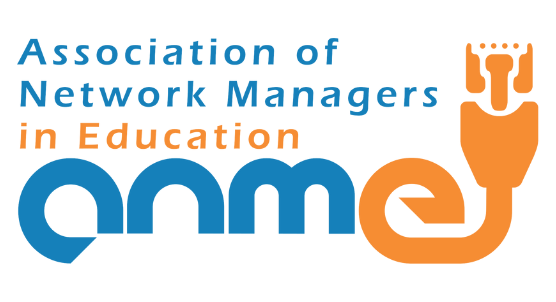New Google Workspace for Education Features Comparison | Tips & Tricks Episode 63

Check out the Google Workspace plans price calculator: www.appsevents.com/calculator In this video, we talk about the new Google Workspace for Education versions. Last February 17th, 2021, Google announced a name change from G Suite for Education to Google Workspace for Education and they are also replacing G Suite Enterprise education with different paid tiers as […]
Connecting Forms to Classroom | Tips & Tricks Episode 64
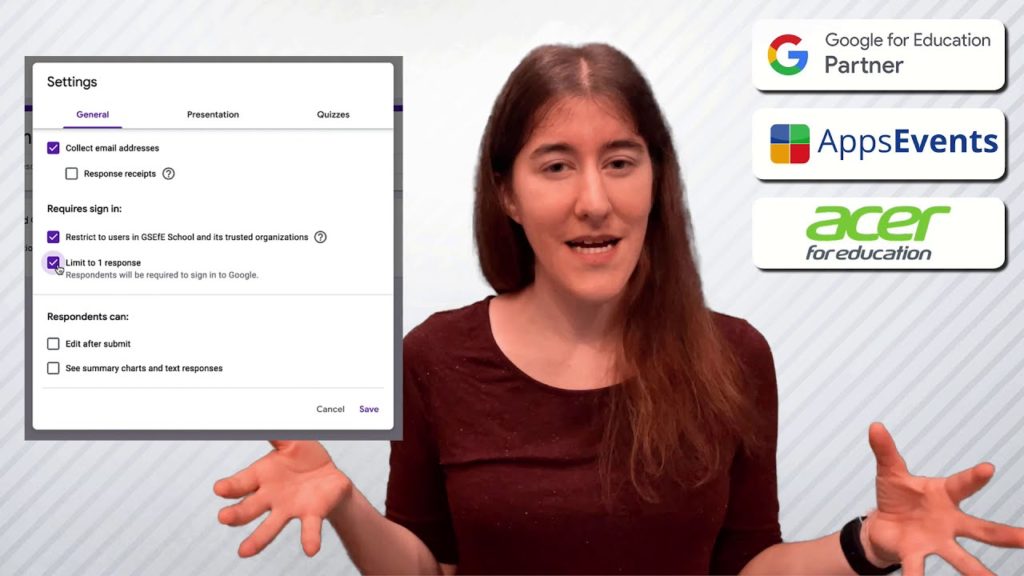
In this video, we are going to explore how Google Forms and Google Classroom can work together to help you and your students stay organized in the online world. This video is sponsored by Acer for Education. ➤➤➤➤Get your own Online training with AppsEvents here: https://appsEvents.com/online Share this video with a friend: https://youtu.be/-ktnvDxmM9I or learn […]
Time Saving Tricks for Google Forms | Tips & Tricks Episode 62

In this video, we look at three tricks that can help you save time when you are using Forms for any of its multitude of uses. This video is sponsored by Acer for Education for AppsEvents. ➤➤➤➤Get your own Online training with AppsEvents here: https://appsEvents.com/online Share this video with a friend: https://youtu.be/nb1BfHTmeh4 or learn more […]
Attendance Tracking in Google Meet – EDU Enterprise Highlights 02
In this video, we look at another EDU Enterprise feature for Google Meet. Attendance tracking. Make sure you have a record of when students joined and left your meeting and get sent an overview after each lesson. This feature is only available to Enterprise users. This video is sponsored by Acer for Education and Produced […]
Breakout Rooms in Google Meet EDU Enterprise Highlights 01

In this video, we look at one of the EDU Enterprise features for Google Meet. Breakout rooms. This long-requested feature allows you to send students into separate rooms to work and collaborate before returning to the main Meet room. This feature is only available to Enterprise users. This video is sponsored by Acer for Education […]
March Summit – Meet the Trainers
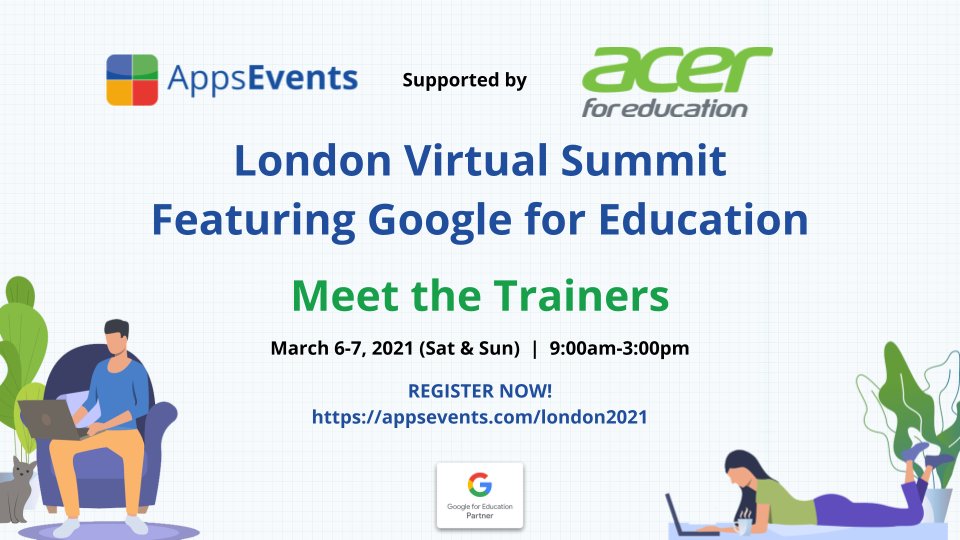
Find out about the virtual sessions taking place as part of the March Virtual Summit 6-7 March 2021. Hear from the trainers, as they give an overview of their sessions, we hope you will join us in March to participate in some high-quality sessions focusing on a range of age ranges, topics, and tools to […]
How to use filters in Gmail | Tips & Tricks Episode 60

In this video, we go over filters in Gmail. What are they used for, how do we set them up and how can they save us time and help us stay on top of our inbox. This video is sponsored by Acer for Education and Produced by Sethi from the ‘Flipped Classroom Tutorials’ Channel for […]
Using the Classroom To-Do List | Tips & Tricks Episode 59
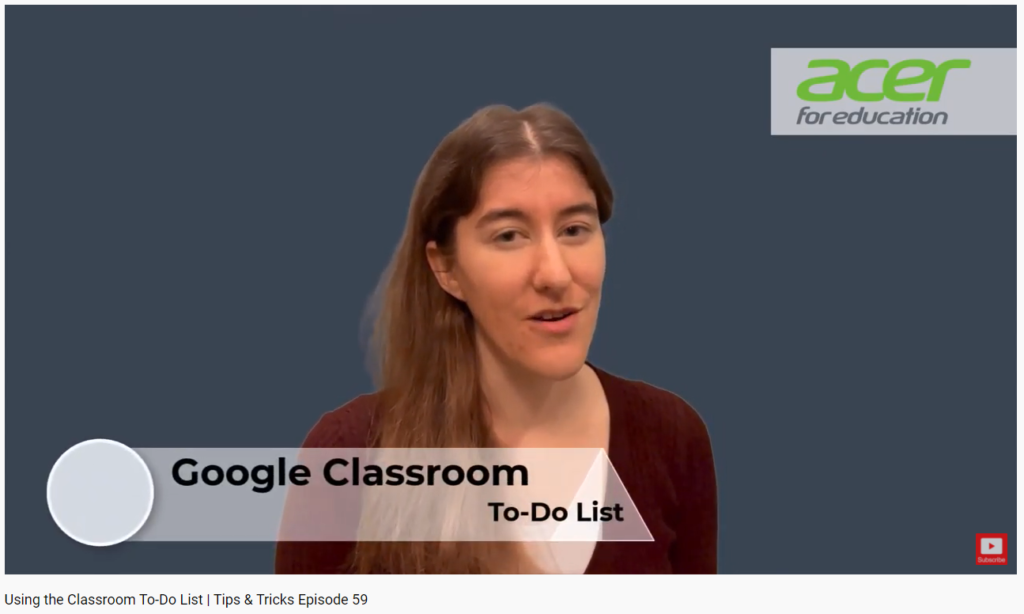
In this video, we will explore what the built-in To-Do list looks like from the students’ perspective, and how it can help them stay on top of their activities and assignments, as well as how teachers can have full control over it. This video is sponsored by Acer for Education. ➤➤➤➤Get your own Online training […]
Archiving Classroom | Tips & Tricks Episode 58
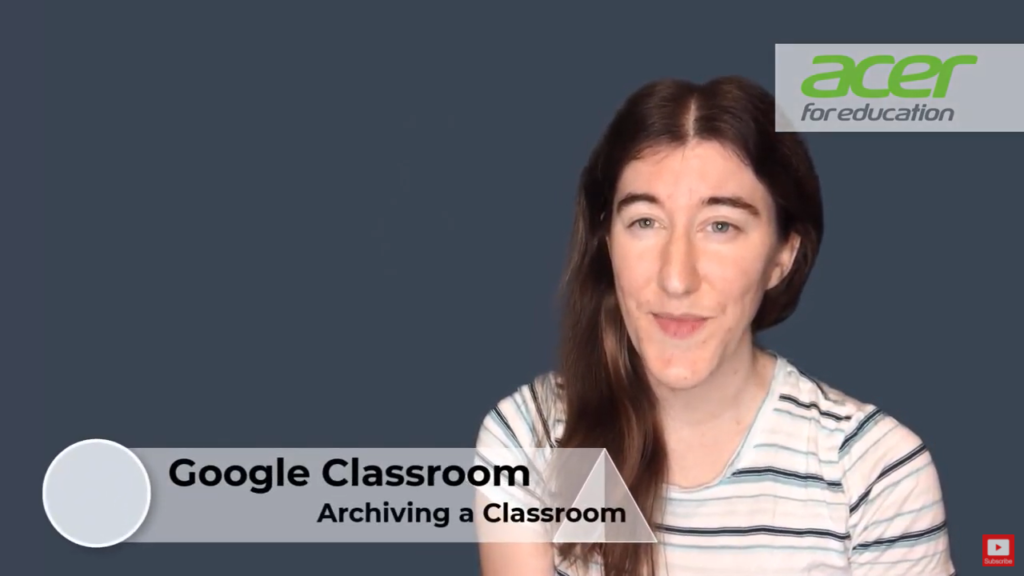
In this video, we are going to talk about how to archive a class in Google Classroom and why you want to do this to help you and your students stay organized. This video is sponsored by Acer for Education. ➤➤➤➤Get your own Online training with AppsEvents here: AppsEvents.com/online Share this video with a friend: […]
Create a calendar event from an email | Tips & Tricks Episode 57

Ever received an email that required you to organize or create a calendar event? Never forget a meeting and create your events from inside the email with this tip! This video is sponsored by Acer for Education and Produced by Sethi from the ‘Flipped Classroom Tutorials’ Channel for AppsEvents. ➤➤➤➤Get your own Online training with […]