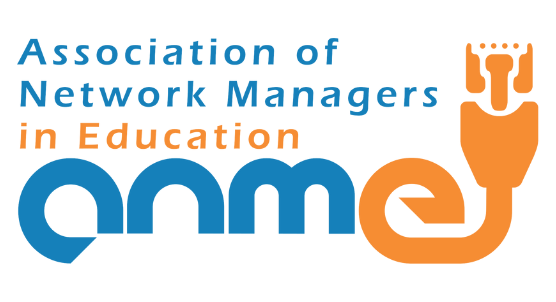Gmail Out of Office Responder | Tips & Tricks Episode 54

Set up an autoresponder with Gmail to inform everyone when you are out or when you will be responding to their emails. This video is sponsored by Acer for Education and Produced by Sethi from the ‘Flipped Classroom Tutorials’ Channel for AppsEvents. ➤➤➤➤Get your own Online training with AppsEvents here: https://appsEvents.com/online Share this video with […]
How to use Labels in Gmail | Tips & Tricks Episode 56

In this video, we take labels a step further and look at creating our own as well as organising them with colour and nesting. Labels are Gmails answer to folders and help you stay on top of important messages. This video is sponsored by Acer for Education and Produced by Sethi from the ‘Flipped Classroom […]
G Suite Enterprise Management: Bulk List Users and Password Reset Using GAM in Google Cloud Shell

Welcome to our G Suite Enterprise Management video series with AppsEvents and Acer where we show you how to get started with the G Suite Enterprise management console and the management of your users, resources, data, devices, and services We will start with some quick overviews and then go over some deeper dives into how […]
G Suite Enterprise Management: Installing GAM in Google Cloud Shell
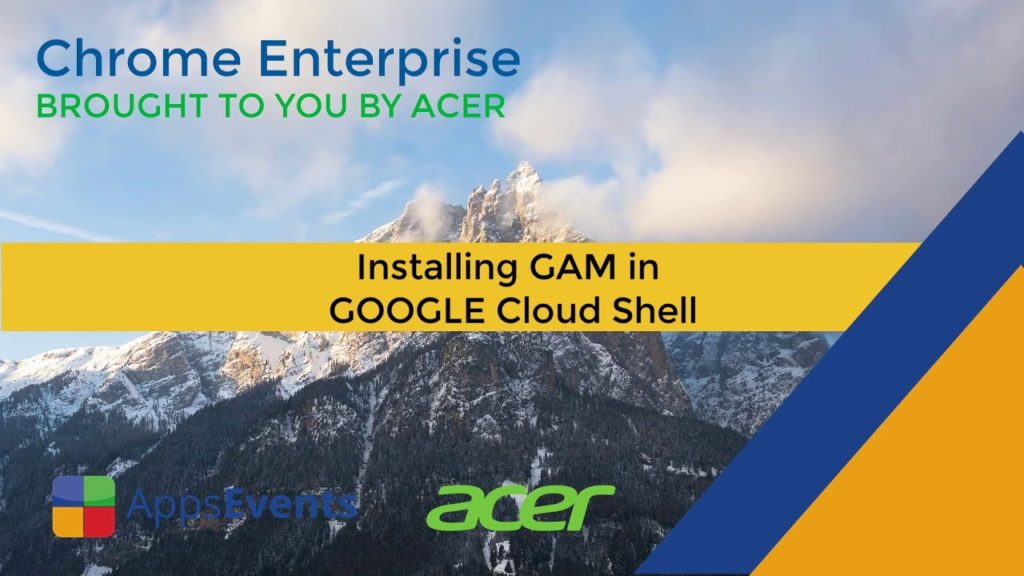
Welcome to our G Suite Enterprise Management video series with AppsEvents and Acer where we show you how to get started with the G Suite Enterprise management console and the management of your users, resources, data, devices, and services We will start with some quick overviews and then go over some deeper dives into how […]
Virtual Backgrounds in Google Meet | Tips & Tricks Episode 53
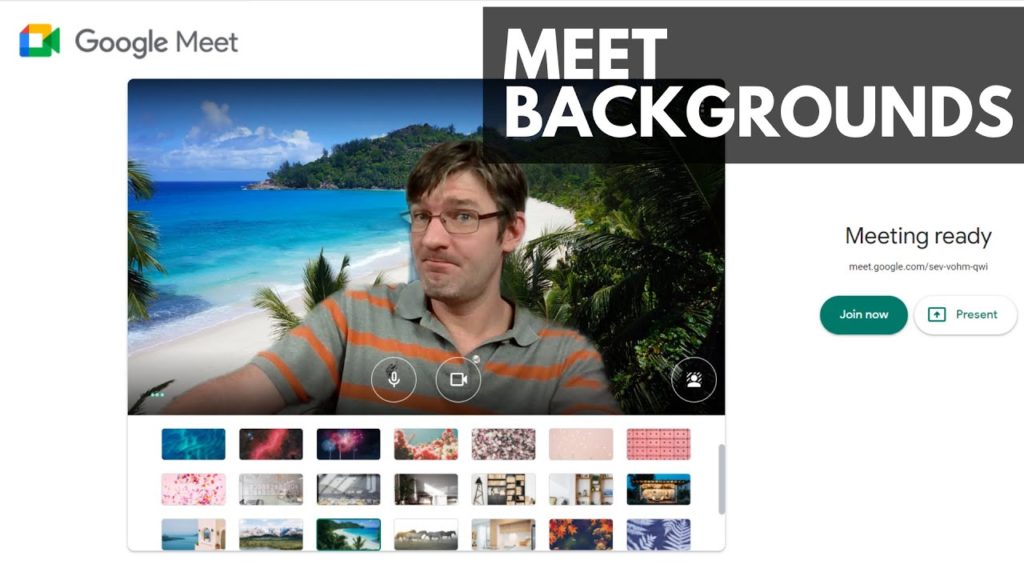
Virtual Backgrounds in Google Meet are here and they are amazing! This video is sponsored by Acer for Education and Produced by Sethi from the ‘Flipped Classroom Tutorials’ Channel for AppsEvents. ➤➤➤➤Get your own Online training with AppsEvents here: https://appsEvents.com/online Share this video with a friend: https://youtu.be/2NfYvXlLxRA or learn more about Google Educator Certified: https://youtu.be/Ka7aIBAkdDI
Mark Categories in Google Classroom | Tips & Tricks Episode 52

Mark Categories in Google classroom make your grading and assessment clear to students. You can add these visual labels to your assignments and save time setting up specific Mark settings. This video is sponsored by Acer for Education and Produced by Sethi for AppsEvents. Get your own Online training with AppsEvents here: AppsEvents.com/online Share this […]
Google Classroom – Keeping parents informed | Tips & Tricks Episode 51

Ever wondered if you could keep parents informed of whats happening in Google Classroom? Want more engaged students and parents? Here is how you can add the Guardians to your Classroom and have them receive summaries of all that goes on in regards to the learning. Timestamps: 0:00 Intro 1:00 Inviting students 2:30 Admin: Turn […]
First Time using Google Classroom? Start Here (Fall 2020) | Tips and Tricks Episode 50

In this video, we start from the beginning. If you are a first time user of Google Classroom or are using Classroom with your students this year, this video is for you! The first in a series of videos on Google classroom. A Beginners Guide to Google Classroom. This video is sponsored by Acer for […]
How to Use Templates in Gmail to save time | Tips & Tricks Episode 49

Ever wondered how you can save time in GMail. Here is the answer! Use the template functionality with GMail and create your very own email templates! This video is sponsored by Acer for Education and Produced by Sethi from the ‘Flipped Classroom Tutorials’ Channel for AppsEvents. Share this video with a friend: https://youtu.be/aizI5_ipS5U ➤➤Acer for […]
How to Add multiple Signatures to GMail | Tips & Tricks Episode 48

Using signatures in GMail can save time, add a level of professionalism, and make sure people are getting a consistent format whenever you contact them. This video is sponsored by Acer for Education and Produced by Sethi from the ‘Flipped Classroom Tutorials’ Channel for AppsEvents. Share this video with a friend: https://youtu.be/cu2ArsoD0Jc ➤➤Acer for Education: […]