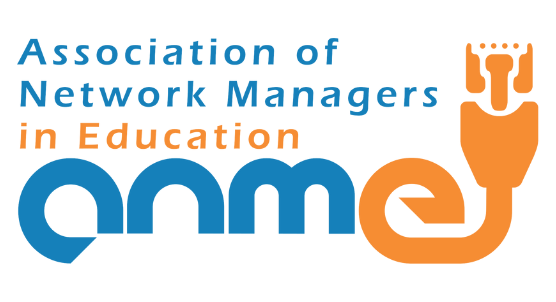How To use Shared Drives in Google Drive | Tips & Tricks Episode 47

Where do you store and share your files? Shared Drives? My Drive? What’s the difference? No worries. In this video, we look at what makes Google Shared Drives Special! This video is sponsored by Acer for Education and Produced by Sethi from the ‘Flipped Classroom Tutorials’ Channel for AppsEvents. Share this video with a friend: […]
Download or Export your Google Data – How to use Google Takeout | Tips & Tricks Episode 46
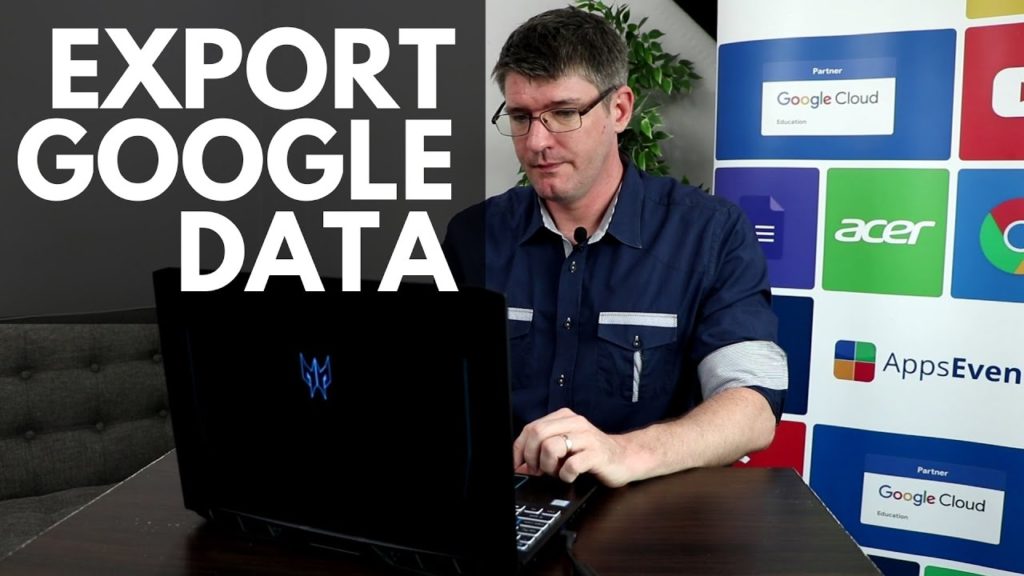
How do you transfer or Export your Google and G suite data to another account or take it with you on Cloud storage? In this video, we look at Google Takeout and how you can use it to bring your files with you! This video is sponsored by Acer for Education and Produced by Sethi […]
Update to the sharing settings for Google Docs | Tips & Tricks Episode 45

Did you try the new sharing Dialogue box yet? It’s brilliant! In this video you will see everything that has changed and what looks different. This video is sponsored by Acer for Education and Produced by Sethi from the ‘Flipped Classroom Tutorials’ Channel for AppsEvents. Share this video with a friend: https://youtu.be/rx67P3CM_Jw or learn more […]
Editable Worksheet from PDF with Slides Shared on Classroom | Tips & Tricks Episode 44

Create editable Worksheets from PDF file with Google Slides and Share them via Classroom. A power combo for online learning! To find out more about the Online Summits and bootcamps, click here: https://appsevents.com/remote-learning This video is sponsored by Acer for Education and Produced by Sethi from the ‘Flipped Classroom Tutorials’ Channel for AppsEvents. Share this […]
PearDeck for Distance Learning with Kim House

PearDeck is a very flexible and powerful tool to use for formative assessment and more! It can be used both synchronously and in a self-guided mode. Come explore some new ways to put this into action across the curriculum in your distance learning programme. 📌About the Speaker Kimberly House Bavarian International School EdTech Specialist, Google […]
Google Classroom For Remote Learning and more with Jon Neale
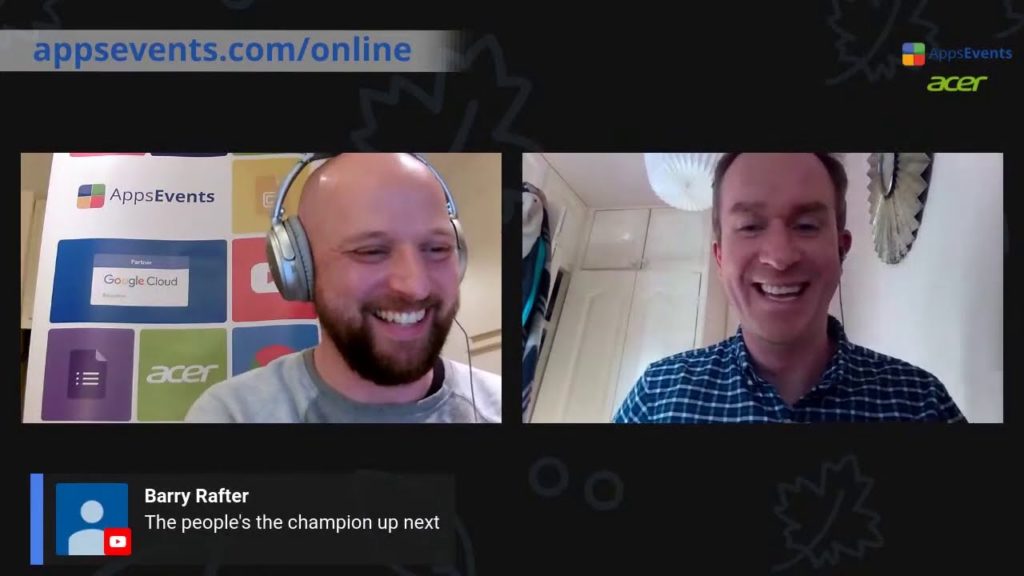
Using Google Classroom for distance learning? Pick up some tips for getting started, setting up your stream, classwork and more. Also check out the new features such as starting a meet from Google Classroom as well as recent additions like rubrics and originality reports. 📌 About the Speaker: Jon Neale, Google Certified Innovator and Trainer […]
Google Forms 101 / Spice up your Forms with Bogdan Copil

Google Forms is an awesome alternative tool that can be used for collecting all kinds of data (surveys, RSVPs, evaluation forms etc.), as well as for creating self graded quizzes. During this 101 session we go through setting up our Forms and discussing different scenarios and use cases. Besides the obvious use cases (data collection […]
Amazing Updates for Google Meet | Tips and Tricks Episode 43

Updates in Google Meet for this month! Sharing audio and video is now available and the Integration of Google Meet and Classroom has been made even easier to set up! To find out more about the Online Summits and bootcamps Click here: https://appsevents.com/remote-learning This video is sponsored by Acer for Education and Produced by Sethi […]
How to Store and Share Video Lessons with Drive and YouTube | Tips and Tricks Episode 42

Creating Video lessons is more important today than ever before! Get your lessons online, Record yourself or your slide-deck and create engaging online content. Students love this format and delivering it this way is much easier and faster than you might think! But where do we host our files and what about sharing them? Which […]
Schedule Meetings in Google Meet | Tips and Tricks Episode 41

Need help getting started with Google for remote learning? Do you have any questions on distance learning with Google? Book a free 20-minute call here: Asia/Middle East/Europe: https://calendly.com/james-appsevents US/UK: https://www.vyte.in/e/7s1m3oqk62#meet Wondering about Scheduling your Google Meet conferences? Here’s how to do it! This video is sponsored by Acer for Education and Produced by Sethi from […]