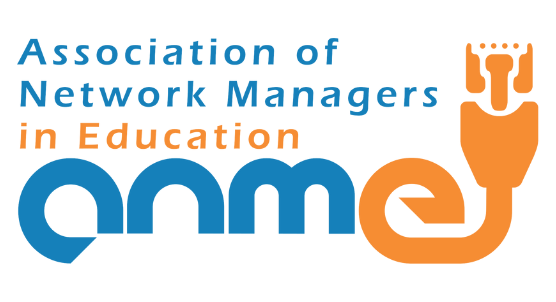Google Meet for Remote and online learning | Tips and Tricks Episode 40

Are you wondering about school Closure? Worried about teaching online or thinking about the possibility of trying it yourself? Here are some key tips and tricks to get started! This video is sponsored by Acer for Education and Produced by Sethi from the ‘Flipped Classroom Tutorials’ Channel for AppsEvents. ➤➤➤➤ Get your own Online training […]
Google Classroom More tips and Tricks for Beginners | Tips and Tricks Episode 39

After last week’s Video on Google Classroom, here are some more tips and tricks when you’re getting started on Google Classroom. Prepare yourself for the Google Certified Educator Level 1 Certification with this video and begin using Google Classroom today! This video is sponsored by Acer for Education and Produced by Sethi for Appsevents. Share […]
How to start using Google Classroom in 2020 | Tips and Tricks Episode 38
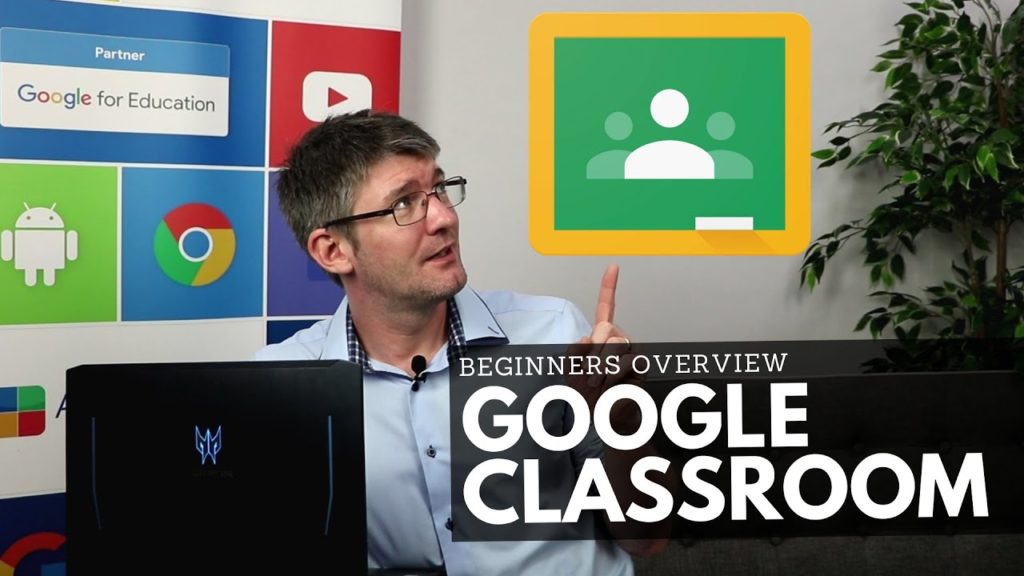
Ready to dive into Google Classroom? We are! Here is a complete overview for beginners of Google Classroom and how you can start using it today to share resources, teach online, or simply have students more organised using G suite. Prepare yourself for the Google Certified Educator Level 1 Certification with this video and begin […]
Add Users and Organisational Units to GSuite Admin Console | Tips and Tricks Episode 37

Are you ready to dive into some Admin settings? Here is the first video with an Admin focus! Add Organisational Units and Users to your domain. How to do it and some extra tips. Make sure you contact us on our website if you are interested in bringing the Admin Bootcamps to your school. This […]
Everything you need to know about Collaboration in G Suite | Tips and Tricks Episode 36

Everything about using the Collaborative features in G Suite. No, we are not limited to just sharing a file. There is so much more you can do! Check out these top tips and prepare yourself for the Educator Level 1 Exam! Make sure you contact us on our website if you are interested in bringing […]
Video Options in Google Slides | Tips and Tricks with AppsEvents and Acer Episode 35

Everything about using Video in your Google Slides! Up your presentation game and do more, better and faster! This Tips and Tricks will help you create amazing presentations and use video in this incredibly easy to use platform. Make sure you contact us on our website if you are interested in bringing the Certification Bootcamps […]
How do I become a Google Certified Educator Level 1 | Tips and Tricks Episode 34

Learn all there is to know about prepping for the Certified Educator Level 1 exam with Google and registering for the Exam. Use the teacher center and prep with Google before taking this amazing Certification and furthering your professional development. Make sure you contact us on our website if you are interested in bringing the […]
Insert Media into a Google Slides | Tips and Tricks Episode 33

Ever wondered how to insert images, video, and audio safely and quickly into your Google slides? This video walks you through all the steps needed in order for you to successfully change your presentations and create amazing looking Slideshows. The latest updates include Audio and we look at how this feature can change your workflow. […]
What are the Google Certifications for Educators | Tips and Tricks Episode 32

Often we are asked about the available Google Certifications. In this video, I will try my best to give you a clear overview of the available certification and what they can mean for you! Make sure to check out the details about all these on the Teacher Center here: https://teachercenter.withgoogle.com/certification Make sure you contact us […]
Top Tab Tips for Chrome – Educator Level 1 Tricks | Tips and Tricks Episode 31
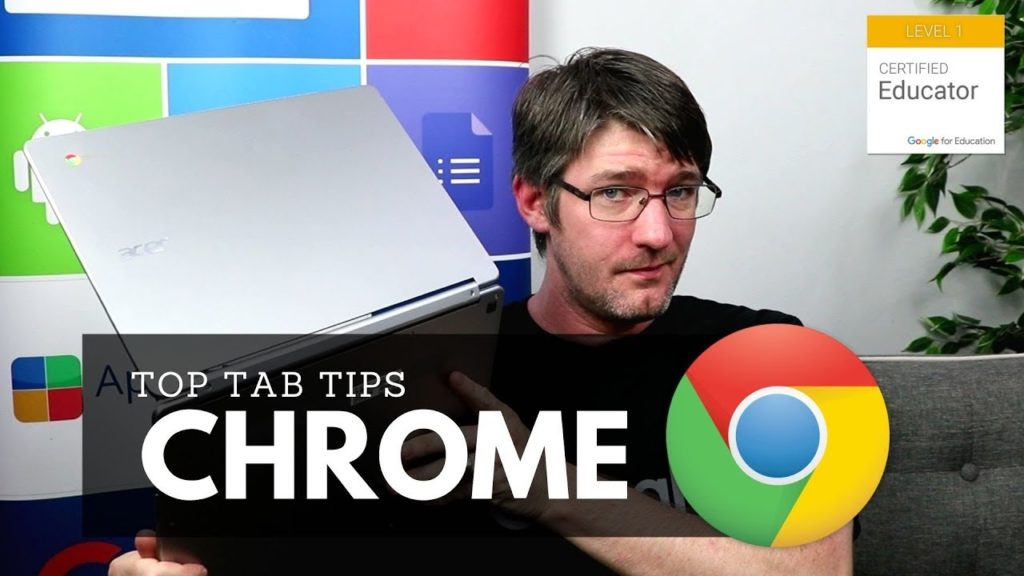
If you use the Chrome Browser, this video is for You! These power tips will speed up your workflow and improve your productivity when working with the Chrome Browser. Use small tricks like this to Reopen tabs, Mute sites and find the correct websites in seconds! Let us know in the comment about how you will […]