How to create pivot tables in Google Sheets | Tips & Tricks Episode 120
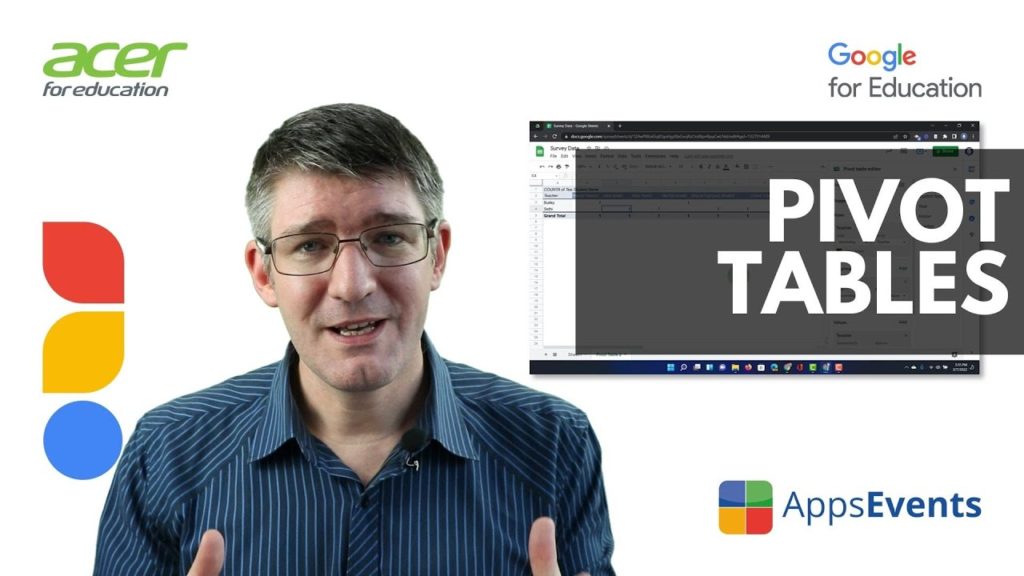
How do I reorganize my data and change the way the table is showing the Data? Pivot tables are the answer! Find out how to create a basic Pivot table in this video! This video is sponsored by Acer for Education and Produced by Sethi from the ‘Flipped Classroom Tutorials’ Channel for AppsEvents. ➤➤➤➤Get your […]
New Table Templates in Google Docs | Tips & Tricks Episode 119
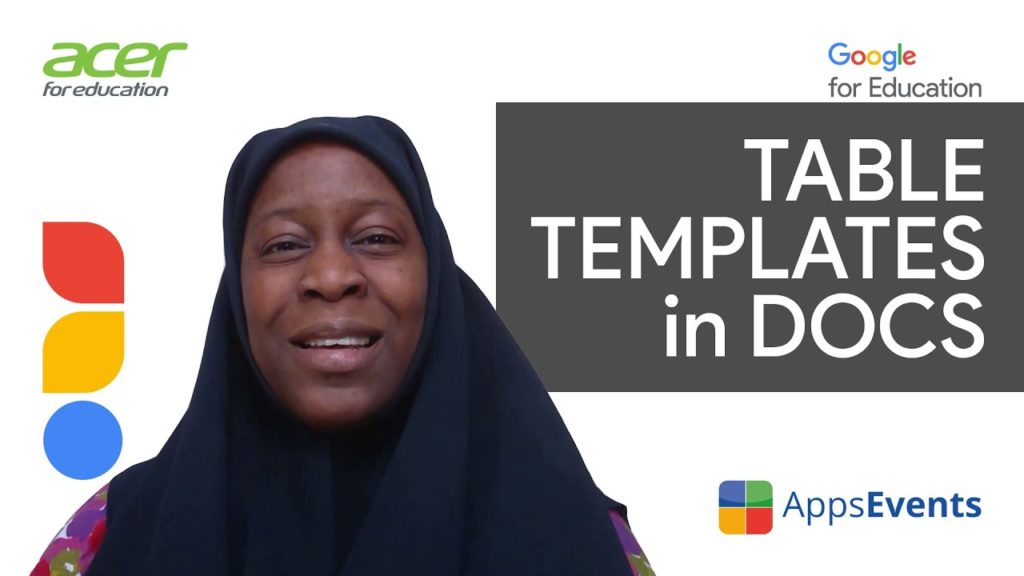
The new table template feature in Google Docs can help you easily create and customize preset workflow tables. This video is sponsored by Acer for Education. ➤➤➤➤Get your own Online training with AppsEvents here: AppsEvents.com/online Share this video with a friend: https://youtu.be/KGvwweA1-Zo or learn more about Google Educator Certified: https://youtu.be/Ka7aIBAkdDI ➤➤Acer for Education: https://eu-acerforeducation.acer.com/ ➤➤AppsEvents: […]
Drop Down Chips Feature in Google Docs | Tips & Tricks Episode 118

If you have a love of drop box features, then check out the new feature within Google Doc – Drop Down Chips. It will help you and your colleagues to keep abreast of team actions or project management developments. This video is sponsored by Acer for Education. ➤➤➤➤Get your own Online training with AppsEvents here: […]
How to Sort Google Sheets Rows Alphabetically | Tips & Tricks Episode 117
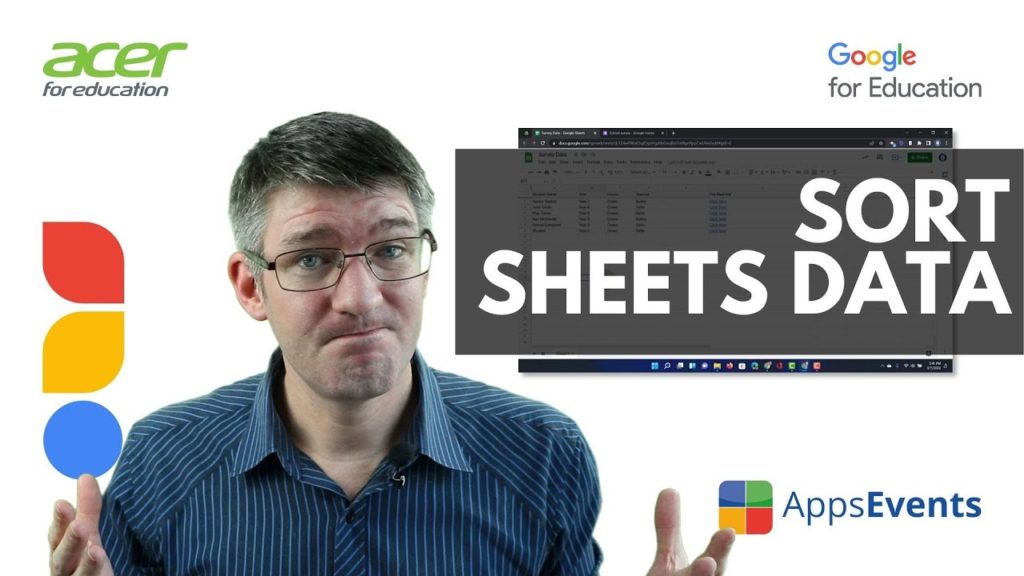
How do I sort my Sheet data and what is the difference between sorting a Sheet and sorting a Range? In this Beginners video, you learn how to sort your data, freeze the first row and keep important data connected so it doesn’t jumble up your work. This video is sponsored by Acer for Education […]
How to Import questions from other Google Form | Tips & Tricks Episode 116

Create forms by reusing questions used on older forms. This speeds up the creation of forms for surveys, assessments and much more! This video is sponsored by Acer for Education and Produced by Sethi from the ‘Flipped Classroom Tutorials’ Channel for AppsEvents. ➤➤➤➤Get your own Online training with AppsEvents here: AppsEvents.com/online Share this video with […]
Card sort activities on Jamboard | Tips & Tricks Episode 115

If you are looking to create card sort activities within Jamboard but don’t want lots of items within the frame, then try out this strategy. Having background sentences or images that students match key words too, is a simple way to keep relevant information in place. ➤➤➤➤Get your own Online training with AppsEvents here: AppsEvents.com/online […]
Differentiated Background in Jamboard for Google Workspace | Tips & Tricks Episode 114
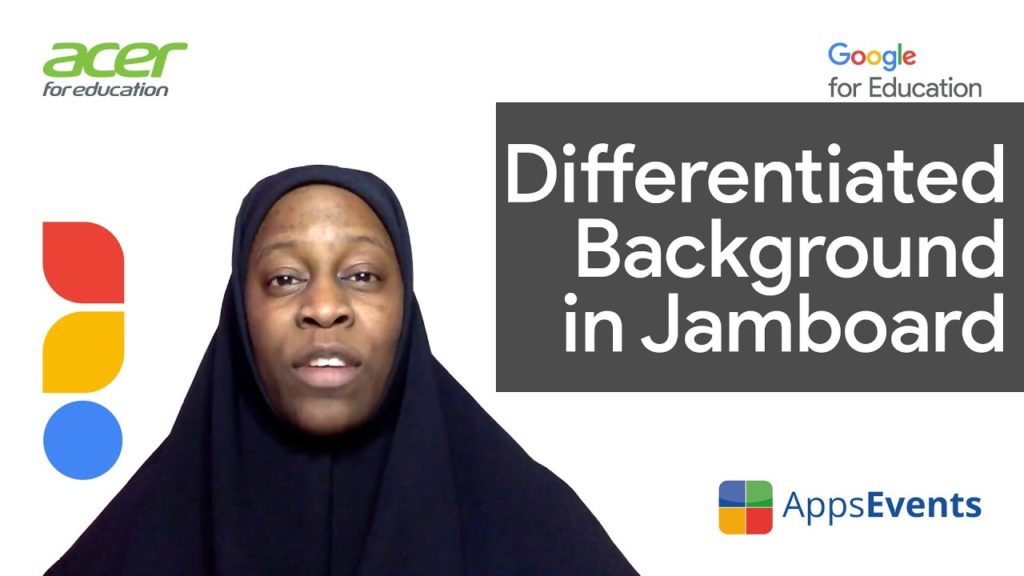
In this video, we will show you a quick and easy way that you can use a differentiated background within Jamboard to stretch and support the thinking of your learners. ➤➤➤➤Get your own Online training with AppsEvents here: AppsEvents.com/online Share this video with a friend: https://youtu.be/FutC6KWqG8c or learn more about Google Educator Certified: https://youtu.be/Ka7aIBAkdDI ➤➤Acer […]
Animated GiF Learning Instructions for Google Workspace | Tips & Tricks Episode 113

In this video, we talked about how to use GIFs to help students that struggle to learn when they are presented with large amounts of text information. Animated GIFs can be used to present learning instructions in bite-sized ways and in a timely manner. ➤➤➤➤Get your own Online training with AppsEvents here: AppsEvents.com/online Share this […]
How to create Many Pre-Filled Forms at once for Google Workspace | Tips & Tricks Episode 112

Create forms with some of the answers pre-filled. This is great to help your students and teachers save time. Make filling out forms easier for parents, or ensure some of the info is filled incorrectly. This video is sponsored by Acer for Education and Produced by Sethi from the ‘Flipped Classroom Tutorials’ Channel for AppsEvents. […]
How to create a Pre-Filled Link for Google Forms in Google Workspace | Tips & Tricks Episode 111

Create forms with some of the answers pre-filled. This is great to help your students and teachers save time. Make filling out forms easier for parents, or ensure some of the info is filled incorrectly. This video is sponsored by Acer for Education and Produced by Sethi from the ‘Flipped Classroom Tutorials’ Channel for AppsEvents. […]
