Voice to Text in Google Docs: The Future of Writing
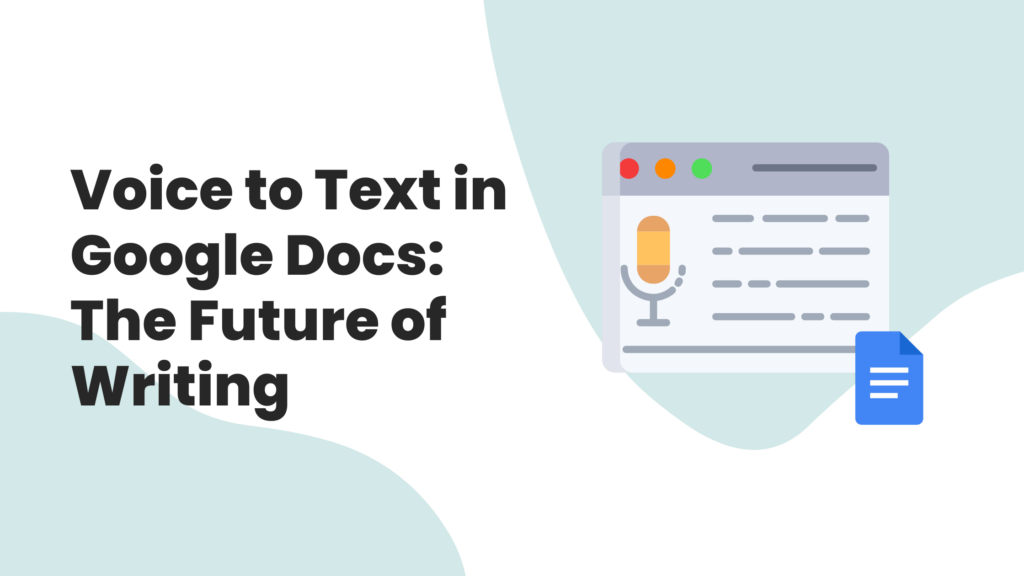
There has been some debate about whether or not teachers should allow students to use voice typing in Google Docs. Some say students should learn how to type and that typing helps with cognition. Others say there are students who think better while speaking aloud. As programs such as Chat GPT, Bard, etc become more […]
How to Use Drawings in Google Docs to Create Visual Aids

There is a little-known feature in Google Docs that will change everything you thought you knew about Google Docs – Drawings. Users can an editable insert a drawing right into a Google Doc! How to Insert a Drawing in your Google Doc: Open your Google Doc. Click on the “Insert” menu. Select “Drawing.” Choose “New” […]
How to Make the Most of Pageless View in Google Docs
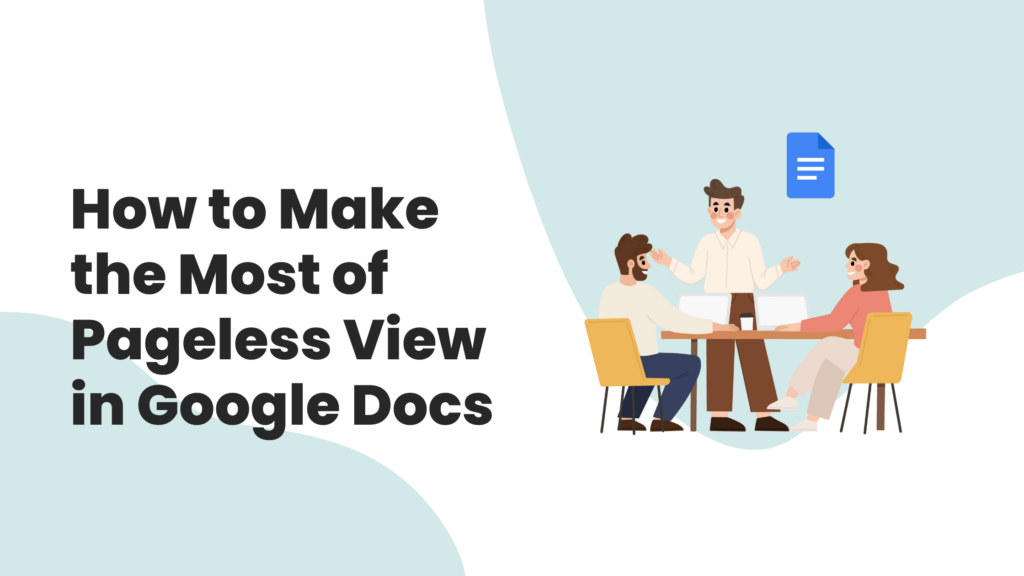
One of the most awesome options to come to Google Docs recently is Pageless View. Pageless view allows you to work with your document without having to worry about pages. With pageless view, your document will continue to scroll horizontally as you add more text. Pageless view is perfect for documents that are created for […]
Insert Tables in Google Docs: The Easy Way

Why Use Tables in the Classroom? If you aren’t using tables in your Google Docs, you’re about to have a whole new world open to you. Check out some of the fun reasons to add them: Organize information. Tables can be used to organize information in a way that is easy for students to understand. […]
Word document to Google Docs | Tips & Tricks Episode 144

If you are new to using Google Docs and constantly find your Word documents have misaligned images, formatting, or fonts, then try out this really easy tip. This video is sponsored by Acer for Education. ➤➤➤➤Get your own Online training with AppsEvents here: AppsEvents.com/online Share this video with a friend: https://youtu.be/ecc5jl3RLwM ➤➤Acer for Education: https://eu-acerforeducation.acer.com/ […]
Printing Google Docs with comments | Tips & Tricks Episode 139

If you struggle to print comments included within a Google Doc, then try this workaround solution. It’s a real-time saver! This video is sponsored by Acer for Education. ➤➤➤➤Get your own Online training with AppsEvents here: AppsEvents.com/online Share this video with a friend: https://youtu.be/FKU4vjnC3W0 ➤➤Acer for Education: https://eu-acerforeducation.acer.com/ ➤➤AppsEvents: https://appsevents.com/
Converting PDFs to Google Docs | Tips & Tricks Episode 132

If you are looking for quick and easy ways to convert text information within a pdf as part of a Google Doc, then check out this latest video. This strategy will help to reduce PDF frustrations you experience! This video is sponsored by Acer for Education. ➤➤➤➤Get your own Online training with AppsEvents here: AppsEvents.com/online […]
Converting text in images to Google Docs | Tips & Tricks Episode 125
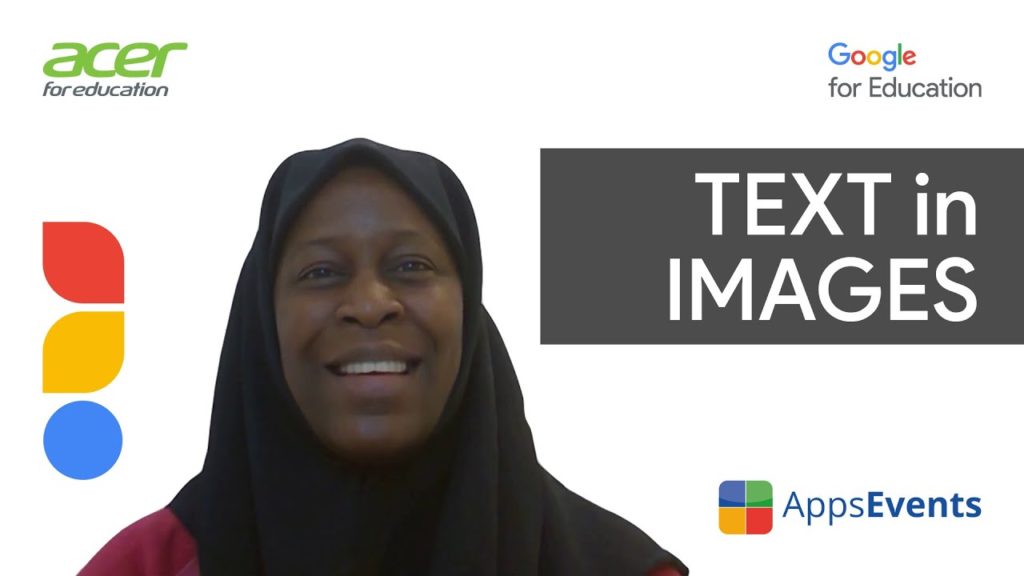
If you are looking for time-saving strategies, check out this tip! With a few clicks, you can easily convert an image of a worksheet or document with text into an editable Google doc. This video is sponsored by Acer for Education. ➤➤➤➤Get your own Online training with AppsEvents here: AppsEvents.com/online Share this video with a […]
Google Docs – Text Substitution | Tips & Tricks Episode 122

If you are looking for ways to reduce how long it takes you to produce school reports, and write student feedback and lesson schemes, then this is the tip for you! The text substitution feature will allow you to create shortcuts for phrases and comments that you repeatedly use. This video is sponsored by Acer […]
New Table Templates in Google Docs | Tips & Tricks Episode 119
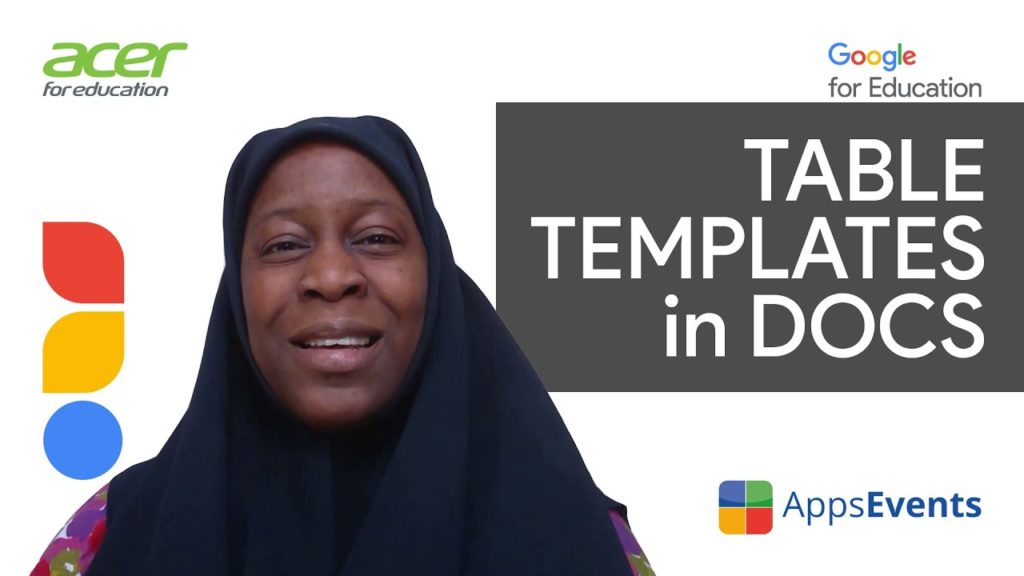
The new table template feature in Google Docs can help you easily create and customize preset workflow tables. This video is sponsored by Acer for Education. ➤➤➤➤Get your own Online training with AppsEvents here: AppsEvents.com/online Share this video with a friend: https://youtu.be/KGvwweA1-Zo or learn more about Google Educator Certified: https://youtu.be/Ka7aIBAkdDI ➤➤Acer for Education: https://eu-acerforeducation.acer.com/ ➤➤AppsEvents: […]
