Using Data Validation in Google Sheets | Tips & Tricks Episode 106
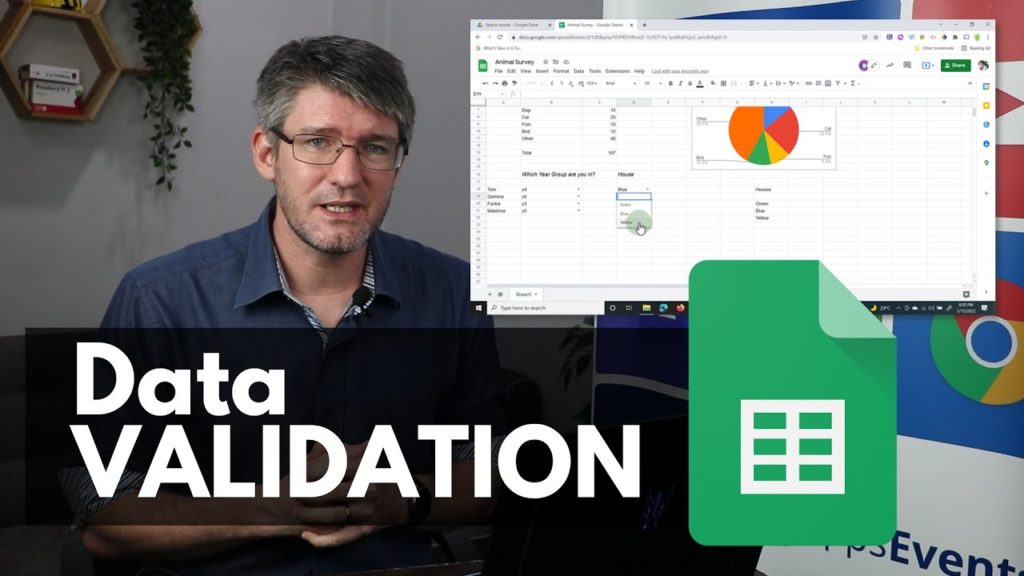
Use Data validation in your Google Sheets to limit the options people can select or create a drop down box that changes as the values change. This video is sponsored by Acer for Education and Produced by Sethi from the ‘Flipped Classroom Tutorials’ Channel for AppsEvents. ➤➤➤➤Get your own Online training with AppsEvents here: AppsEvents.com/online […]
Use Slicers to filter Data in Google sheets | Tips & Tricks Episode 105
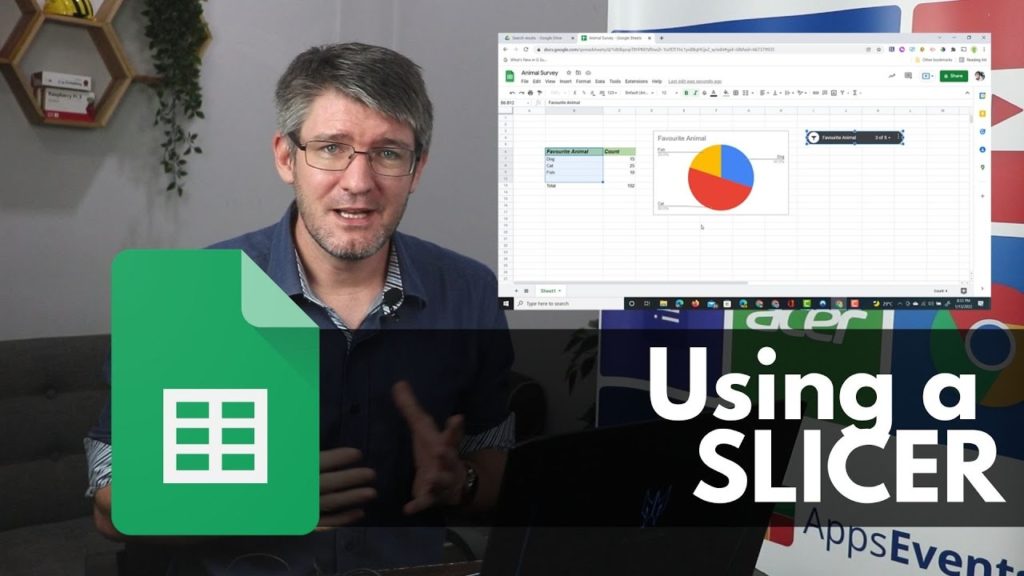
Filter your Data with a Google Sheets Slicer. This is a quick and easy way to clean up the way you present or show data. The slicer will act as a floating button that you can use to select and show data in tables, charts and more! This video is sponsored by Acer for Education […]
Protect Sheets and Ranges in Google Sheets Tips & Tricks | Episode 104

How Do I protect a Range or sheets from being edited or changed? In Google Sheets this can be done in just a few steps! You can have a Rage protected whilst still giving editing rights to the rest of your spreadsheet. This video is sponsored by Acer for Education and Produced by Sethi from […]
Tracking Data using Sheets | Tips & Tricks Episode 97
In this episode, we share two different tips that can help you look at data in different ways. Color scales can help you compare within a data set while sparklines can help you quickly look at changes. This video will help you learn more about how to use both. This video is sponsored by Acer […]
Conditional Formatting with Sheets | Tips & Tricks Episode 94

Looking at some of the basics of conditional formatting and how it can be used in the classroom. This includes a number of examples both from a teacher organization and data tracking perspective, and ideas of how conditional formatting can be used with students as well to allow for both learning and creative expression. This […]
Publishing to the Web – Sheets and Slides | Tips & Tricks Episode 90
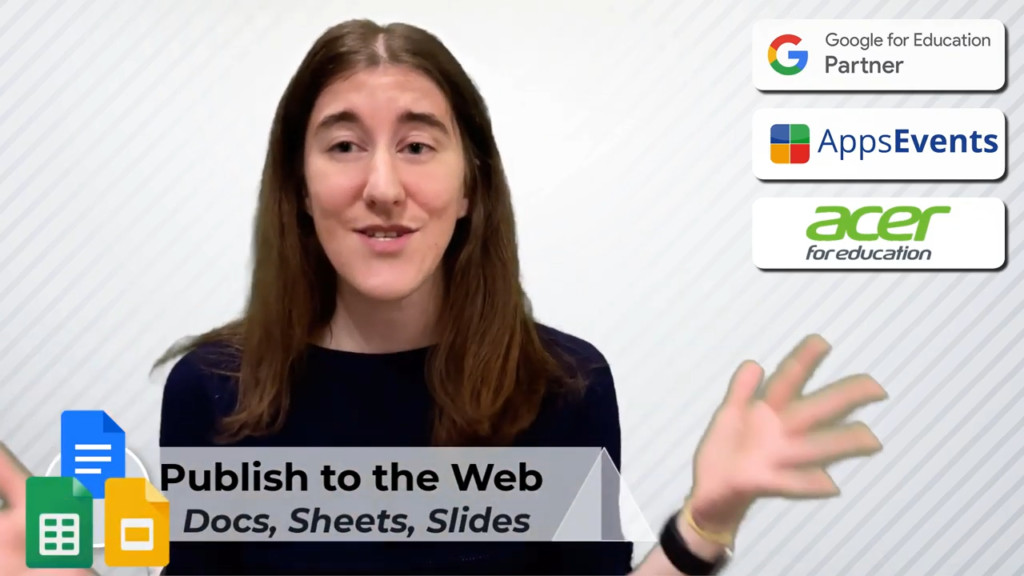
How the publish to the web feature, which can be found in Docs, Sheets, and Slides, can be used to help in keeping everything up-to-date. This video picks up where the Docs video left off, and focuses on how Publish to the Web looks different in Sheets and Slides. This video is sponsored by Acer […]
Editable Worksheet from PDF with Slides Shared on Classroom | Tips & Tricks Episode 44

Create editable Worksheets from PDF file with Google Slides and Share them via Classroom. A power combo for online learning! To find out more about the Online Summits and bootcamps, click here: https://appsevents.com/remote-learning This video is sponsored by Acer for Education and Produced by Sethi from the ‘Flipped Classroom Tutorials’ Channel for AppsEvents. Share this […]
How to use Macros in Google Sheets | Tips and Tricks Episode 23
Be more productive when working in Google Sheets and use macros to save time! You can record a number of repetitive steps into a macro and simply call the macro to execute these steps. They can include formatting, cleaning up the data and functions, or anything you can think of! If you found this video […]
