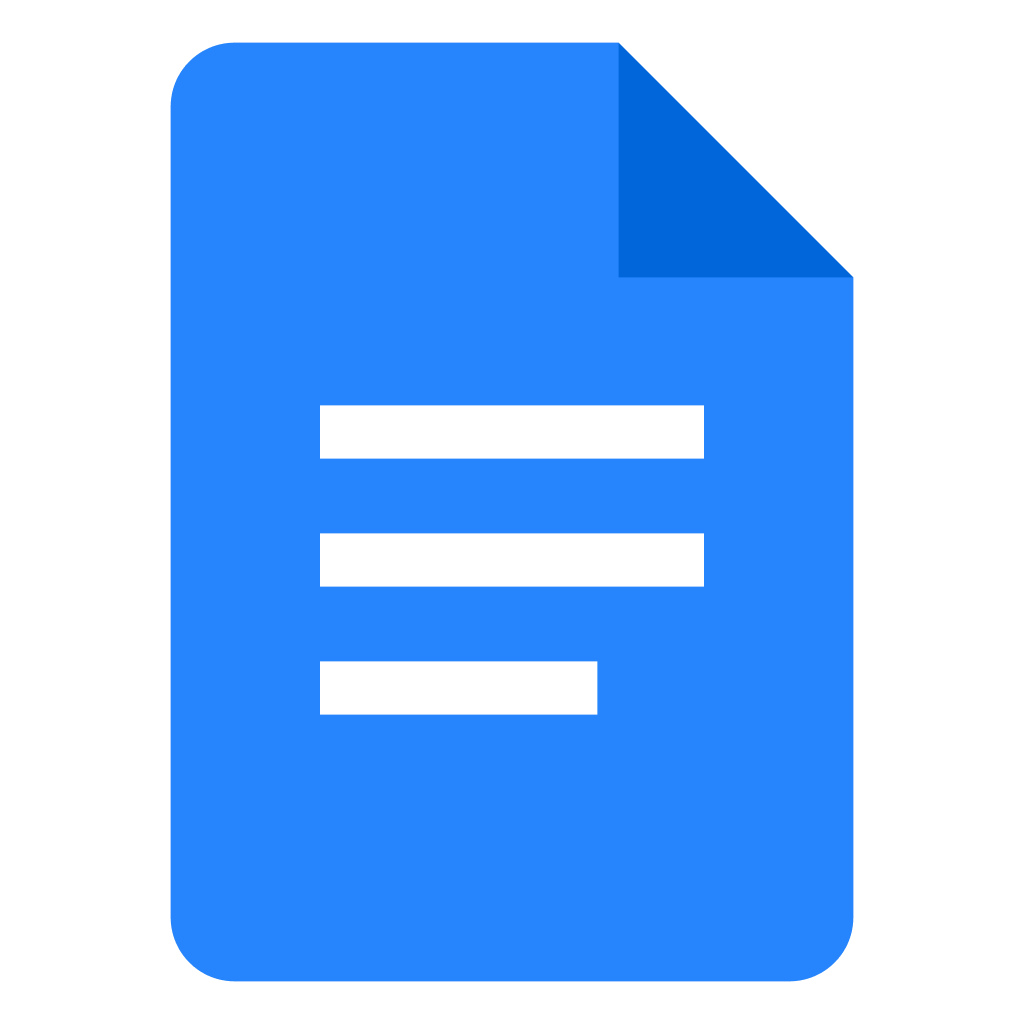Transform Education with Google AI Pro for Google Workspace
Google AI Pro for Google Workspace is a powerful new way of working that can help educators accomplish more—better and faster.
Unlock the Power of AI in Schools with Google and Gemini
Add Google AI Pro to your existing Google Workspace for Education edition. Compare Gemini plans below ↓
Gemini
Free
- Get instant access to Gemini for free at gemini.google.com
- Help with writing, planning, learning and more
- Gemini App is available in more than 40 languages
- Gemini in Classroom features for staff
- Available to all Google users (all ages)
Google AI Pro
$20 per user/month, 1-year commitment *Discounts Available
$24 per user/month – flexible
- Google AI in Gmail, Docs, Classroom, Slides, Sheets, Drive and Meet
- Google AI Advanced, providing access to premium features like Gems
- NotebookLM Plus, helping accelerate learning and knowledge sharing with AI grounded in your sources
- Enterprise-grade privacy and security
- Google's most capable AI models widely available
- Advanced meetings with Google AI in Meet (take notes for you, translated captions)
- More proactive security with AI-enhanced data loss prevention
- Full access to generative AI capabilities
AppsEDU Customers Exclusive: Gemini Insiders Community
Exclusive to all AppsEDU Google AI Pro customers, connect and collaborate with educators worldwide in a dedicated chat space.
- Share best practices, exchange ideas, and learn from each other's experiences, creating a thriving community of Gemini users.
- Bimonthly webinars on how to use Gemini and education use cases.

Google AI Capabilities Across Workspace
Core Google AI functions are available across multiple Workspace apps, providing a consistent and powerful AI-powered experience:
"Help Me Write"
"Help me write"
Content Refinement
Content Refinement
Content Summarization
Content Summarization
Image Generation
Image Generation
Information Retrieval
Information Retrieval
Unlock a New Level of Productivity, Powered by Google AI
Gmail
In Gmail, Google AI acts as an intelligent email assistant, helping users manage their inbox and craft effective communications.
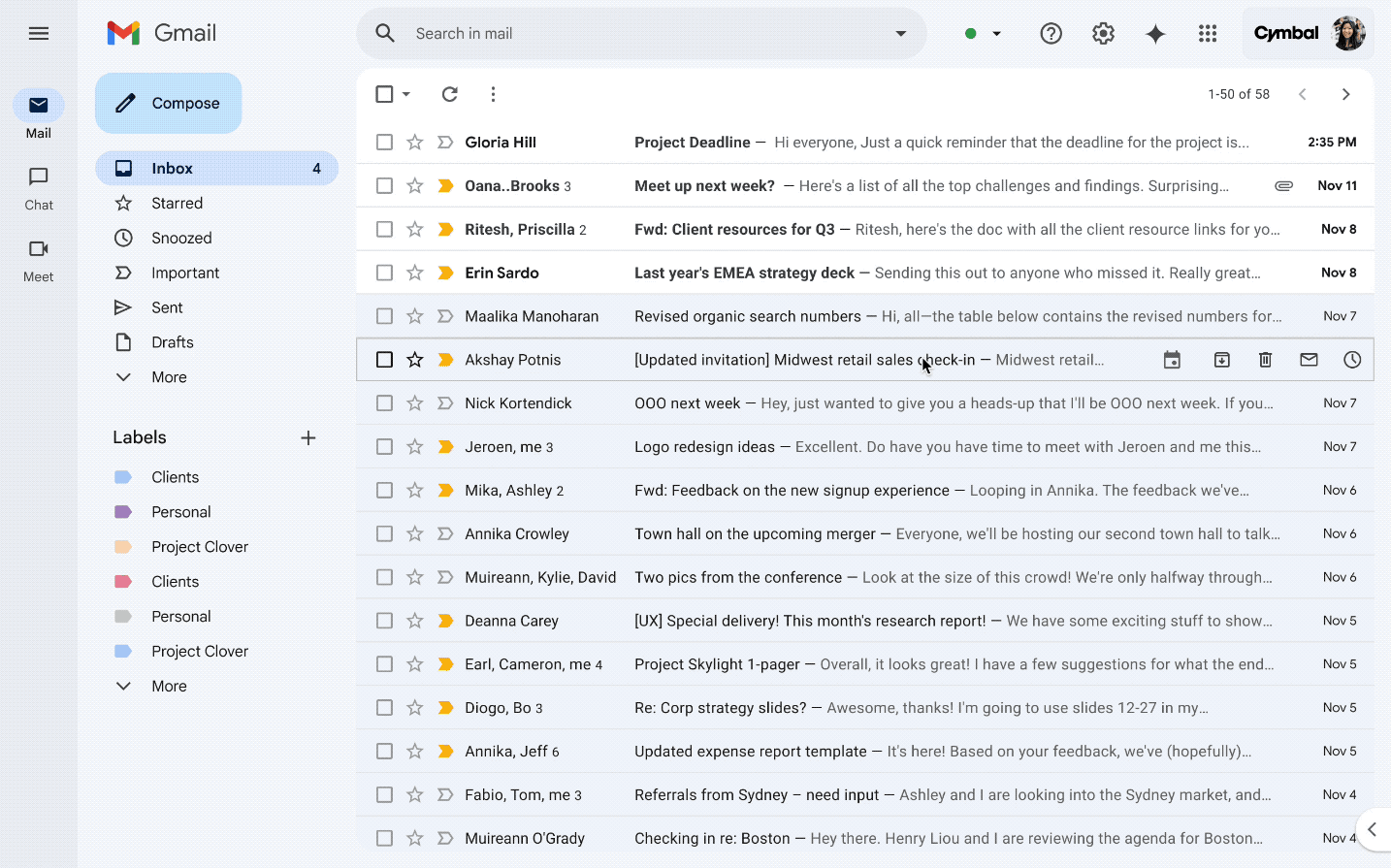
- Email Drafting: Quickly compose new emails or replies by providing a short prompt. Google AI can generate professional and contextually appropriate messages.
- Email Summarization: Get a concise summary of long email threads to quickly understand the main points and decisions.
- Smart Reply Suggestions: Google AI offers more advanced and context-aware smart reply suggestions, going beyond simple phrases to propose more detailed and relevant responses.
- Tone Adjustment: Refine the tone of your emails to be more formal, casual, or confident, ensuring your message lands as intended.
- Information Search: Find specific information from past emails by asking natural language questions. For example, "What was the budget approved for the Q3 project?"
Google Docs
Within Google Docs, Google AI is a powerful writing and brainstorming partner, assisting from the initial idea to the final polished document.
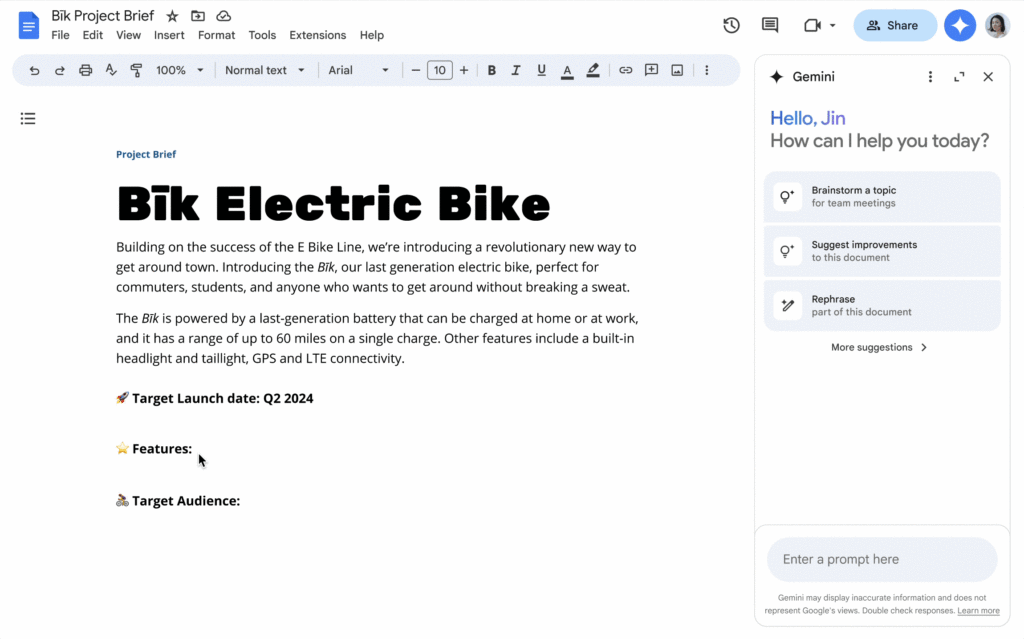
- Text Generation and Brainstorming: Generate ideas, outlines, and entire drafts on any topic. This is particularly useful for overcoming writer's block and kickstarting the writing process.
- Document Summarization: Quickly get the key takeaways from a long document without having to read it in its entirety.
- Content Transformation: Rewrite, expand, or shorten existing text. Users can also change the tone or format of their content with simple commands.
- Custom Image Creation: Generate unique images directly within the document based on a text description, perfect for illustrating concepts or adding visual appeal.
- Spelling and Grammar: Beyond basic spell-checking, Google AI offers advanced grammatical and stylistic suggestions to improve the quality of writing.
Google Sheets
Google AI in Google Sheets helps users make sense of their data, automate tasks, and generate insights without needing to be a spreadsheet expert.
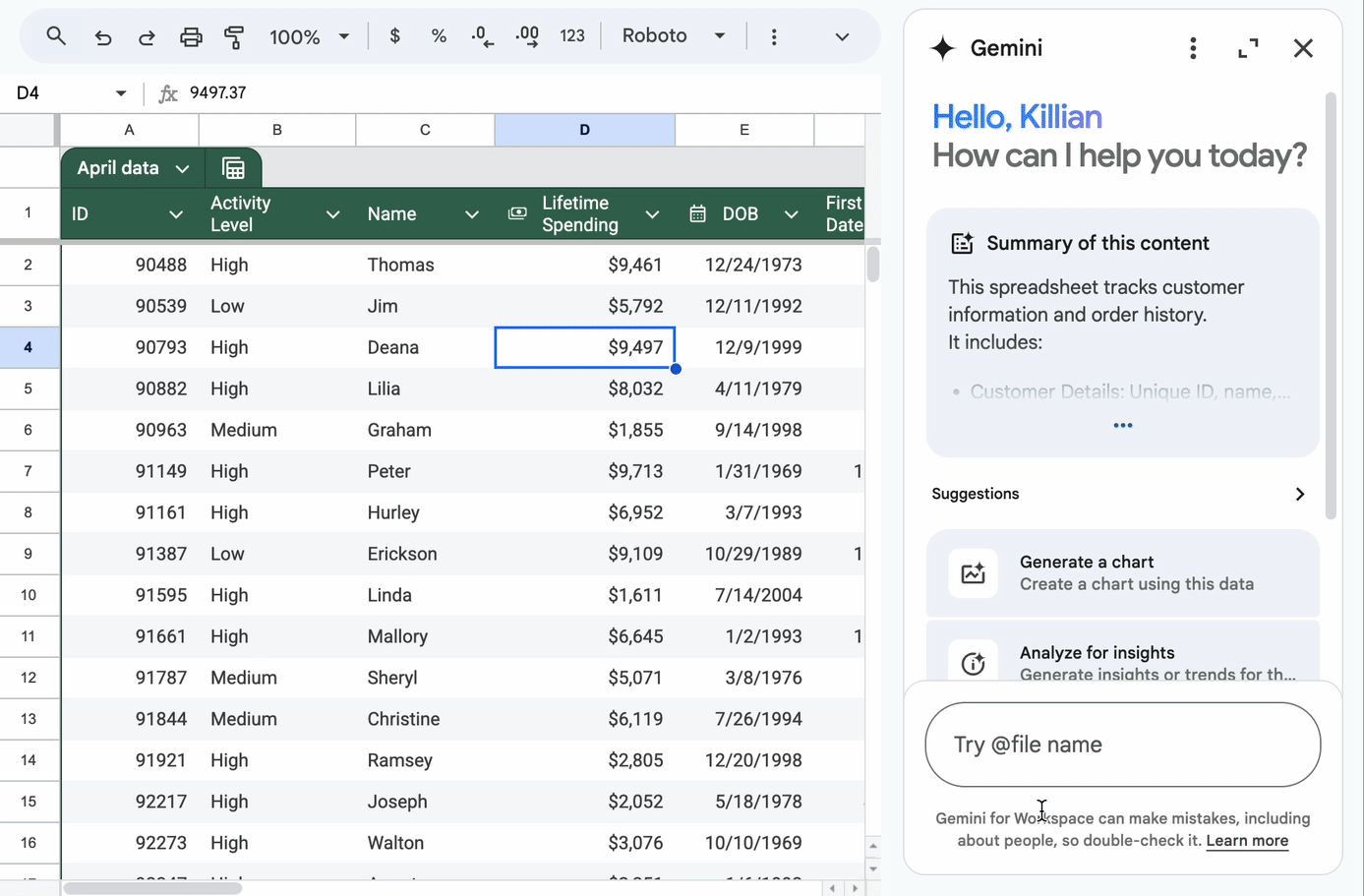
- Automated Table Creation: Create organized and formatted tables with pre-filled examples based on a simple description of what you want to track.
- Formula Generation: Describe the calculation you want to perform in natural language, and Google AI will generate the corresponding formula.
- Data Analysis and Insights: Ask questions about your data and receive summaries, trends, and key insights, helping to make data-driven decisions more accessible.
- Template Generation: Quickly create templates for common tasks like project plans, budgets, and invoices.
- Step-by-step Instructions: For more complex tasks, Google AI can provide guided instructions on how to achieve a specific outcome within Sheets.
Google Slides
In Google Slides, Google AI streamlines the presentation creation process, from generating initial ideas to designing visually compelling slides.
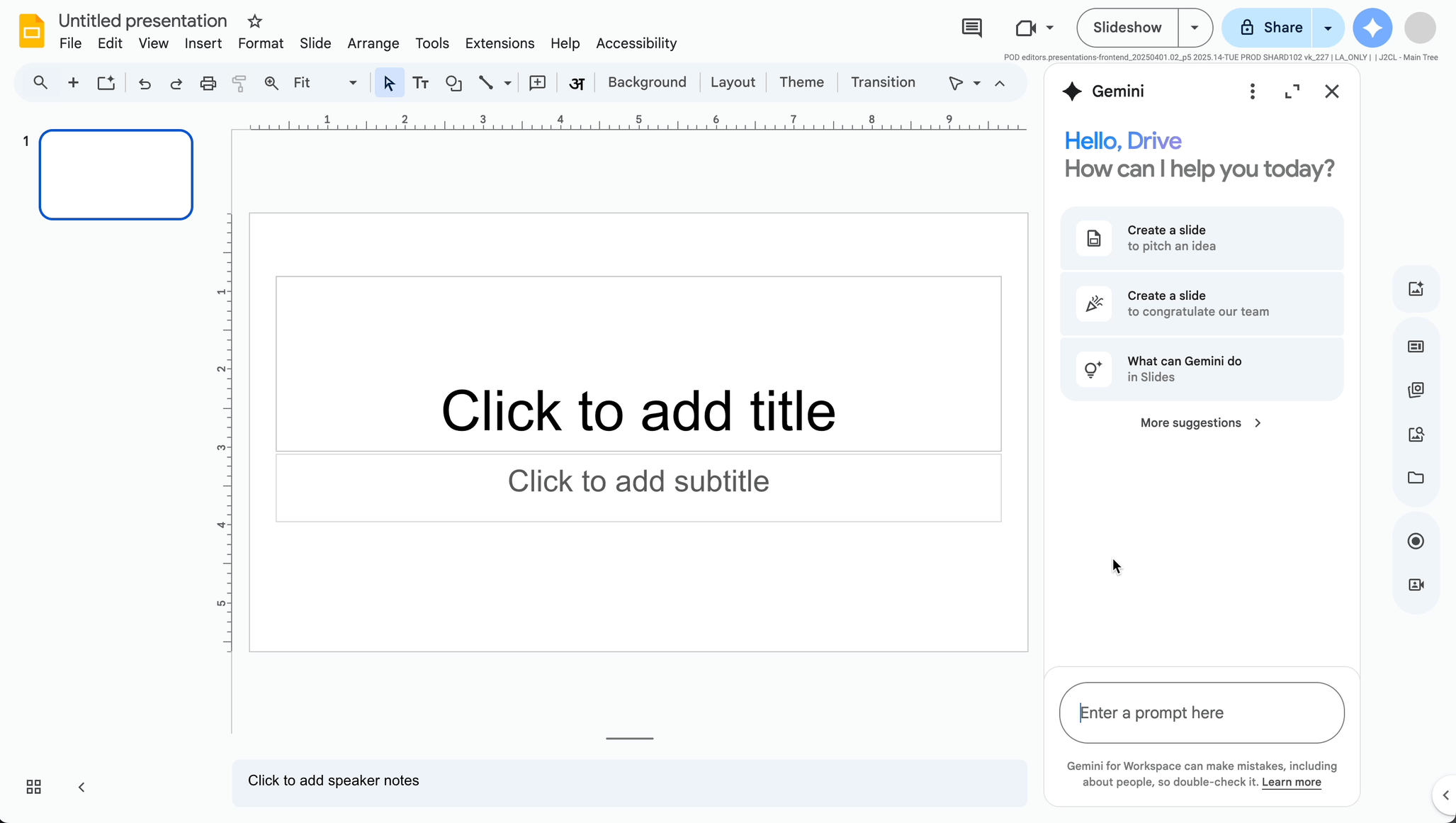
- Full Presentation Generation: Create an entire presentation, including text and layouts, from a single prompt.
- Image and Background Generation: Generate custom images, backgrounds, and visual elements to match the theme of your presentation.
- Content Summarization and Generation: Summarize lengthy source material to create concise presentation points or expand on brief ideas to create more detailed slides.
- Speaker Note Creation: Automatically generate speaker notes for your slides to help you deliver a more confident and prepared presentation.
- Layout and Design Suggestions: Google AI can suggest different slide layouts and design elements to improve the visual appeal and clarity of your presentation.
Google Meet
Google AI in Google Meet enhances the meeting experience by providing real-time assistance and post-meeting summaries.
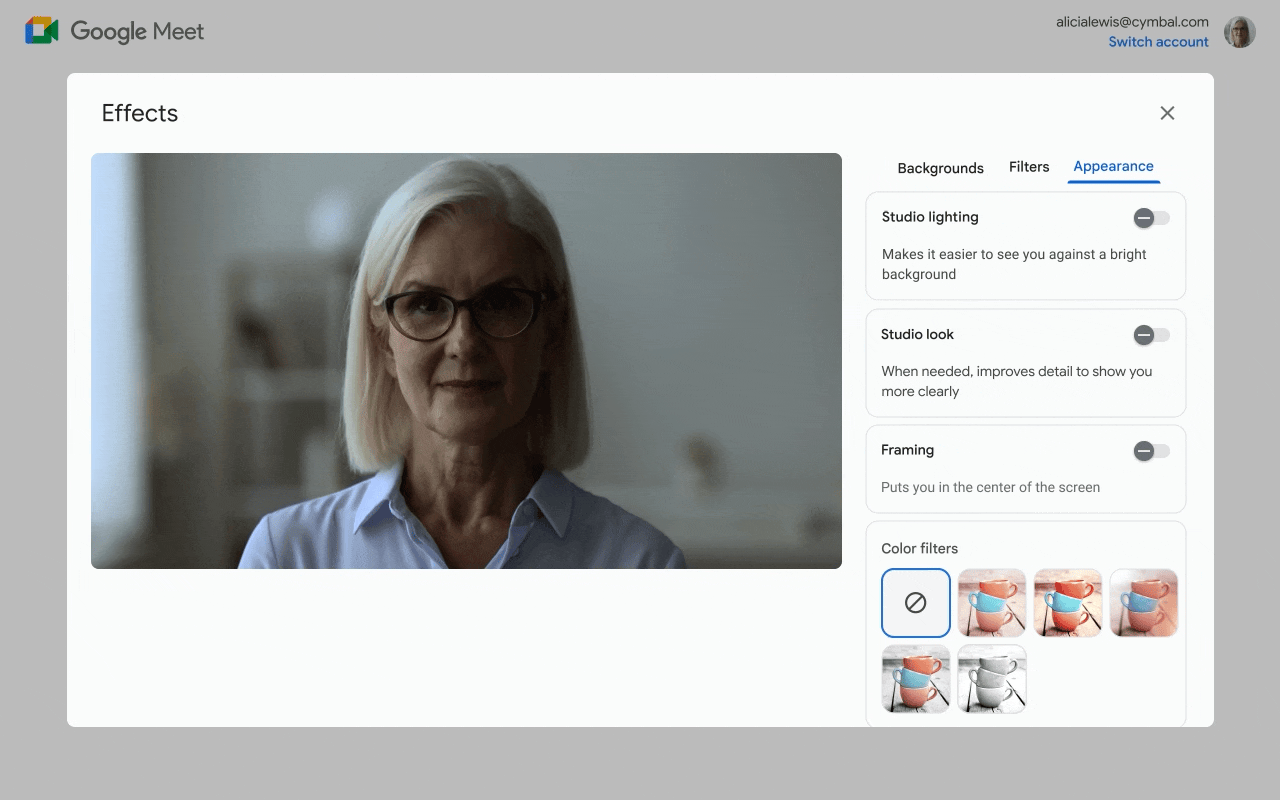
- Real-time Caption Translation: Break down language barriers with real-time translation of spoken words into a variety of languages.
- Automatic Note-Taking: Google AI can act as a virtual scribe, automatically taking notes and identifying action items during a meeting.
- Meeting Summaries: After a meeting, Google AI can provide a summary of the key discussion points, decisions, and action items.
- Improved Video and Audio Quality: Google AI-powered features can enhance video lighting and clarity, as well as filter out background noise for clearer audio.
- Generative AI Backgrounds: Create custom and immersive backgrounds for your video feed.
Google Chat
In Google Chat, Google AI helps users stay on top of conversations and find information quickly within their direct messages and spaces.
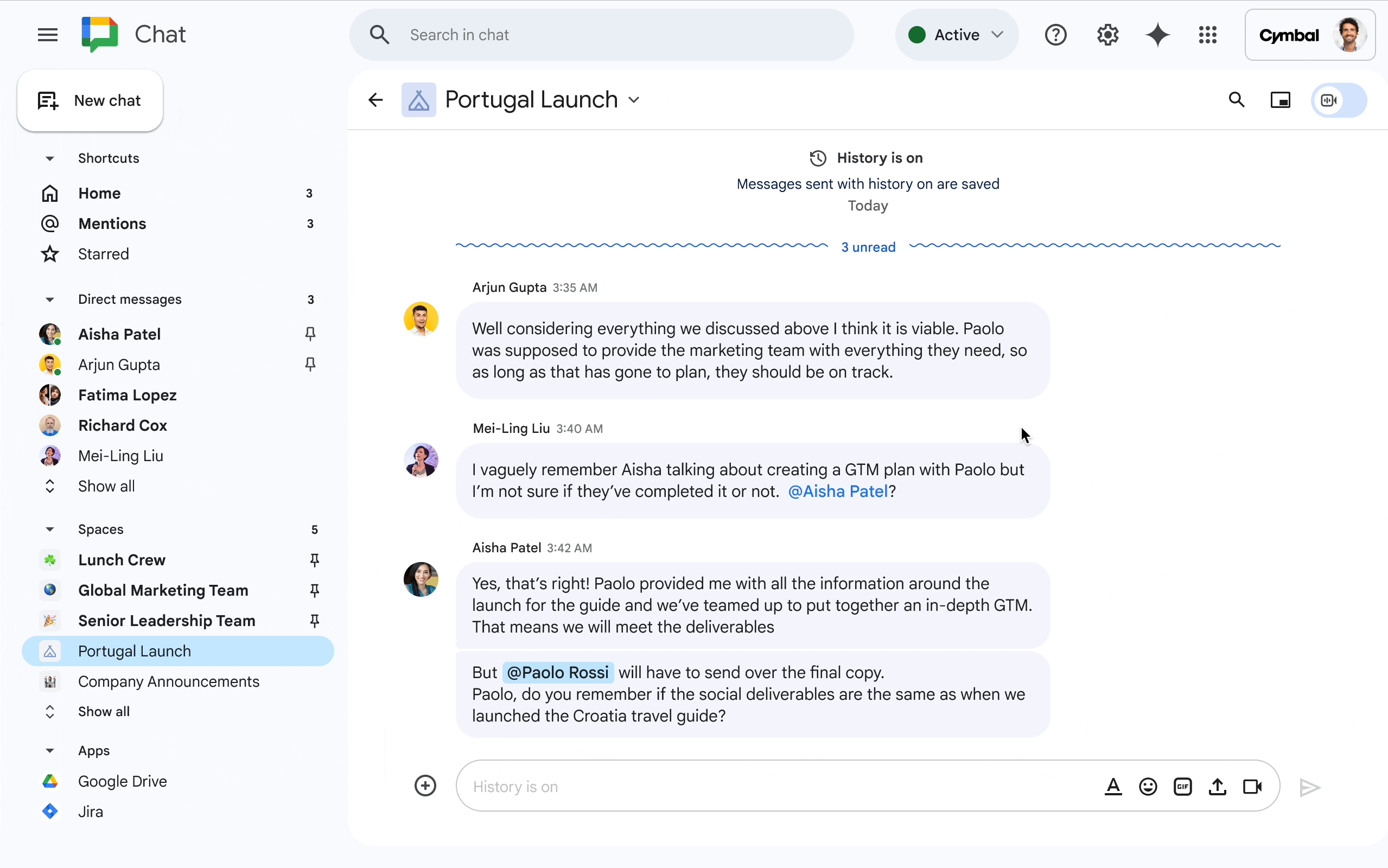
- Conversation Summarization: Get a quick summary of unread messages in a space to catch up on the conversation without scrolling through the entire history.
- Information Retrieval: Ask questions and get answers based on the content of your chat history, making it easy to find past decisions, files, and key information.
- Action Item Identification: Google AI can identify and list action items from a conversation, helping to ensure that tasks are not missed.
- Smart Replies: Receive intelligent and context-aware reply suggestions to quickly respond to messages.