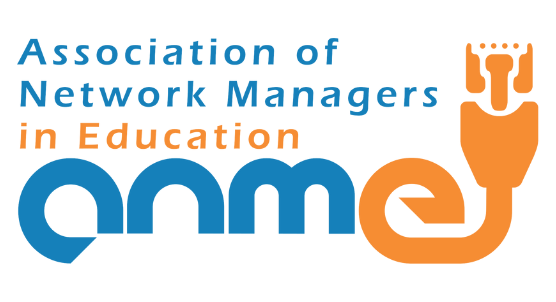Getting Started With Locked Mode for Quizzes on Chromebooks
Way back in the Summer of 2018 Google announced an amazing new feature…Locked mode for Google Forms quizzes on Chromebooks. This promised to be a very powerful feature enabling teachers to give quizzes and trust that students were not accessing any external resources. In a class of 10 or 15 students it is possible to […]
Join us for a free day of Google for Education PD at Google’s London office!
Do you teach at a school using G Suite for Education? Or are you a teacher interested in bringing the tools to your school? Join us at Google’s office in London on March 1st for a free day of professional development presented by leading Google for Education experts. There will be over 20 different sessions […]
Acer Debuts Two New Military Grade Chromebooks with Taller Display
Acer booth at BETT 2019. Photo courtesy of @FdosSoftware Today at the BETT show, Appsevents Premier Summit Partner, Acer, launched two new durable 12-inch Chromebook models — the Acer Chromebook Spin 512 and Acer Chromebook 512. These new Acer Chromebooks boasts a display aspect ratio of 3:2 which give users, 18% more vertical space compared to […]
Google Documents Update – Embed Google Drawings | Tips and Trick Episode 17
Google Documents has rolled out another useful and time saving update. Embed your Google Drawings into Documents and keep the two files linked together to update instantly! Welcome Back to Tips and Trick with AppsEvents and Acer. We wish you all a Happy New Year 2019 and hope to see you soon on YouTube or […]
5 Handy Tech Hacks To Help You Get More Organized This 2019
Photo via www.vecteezy.com Here are some tech hacks you can use to kick start a more organized year. 1. Use the .new URL shortcuts Google makes it easy for users to start new projects in Drive. Need to write a new presentation? Simply type in sheet.new in your browser address bar and it will immediately load […]
Why Should We Buy Chromebooks for Our School?
By Guto Aaron I recently posted a comparison of some of the most common devices seen in schools: PCs, laptops, Chromebooks and iPads. Today I’ll focus in more detail on my favourite class of devices for schools, Chromebooks. These devices used to be rather niche, but are becoming very popular. In fact, the majority of […]
Check out our 2019 Google PD schedule across Europe. Book early to get discounted seats!
Plan for your professional development ahead of time! We are delighted to be sharing our series of upcoming PD events featuring Google for Education happening all across Europe for 2019. AppsEvents’ Google Summits and Certification Bootcamps are epic one-day or two-day hands-on learning events to help you and your colleagues become more proficient and efficient […]
Should You Be Excited For The New Classroom Gradebook (Beta)?!
By James Sayer New Gradebook Announced I for one was very excited about the Classroom Gradebook when it was announced way back at ISTE Summer of 2018. I am a huge fan of Classroom – it puts the students collaborative work in one place along with my ability to view the work and all the […]
Make your own Christmas Cards | Tips and Trick Episode 16
Are you ready for the holiday season? Did you know you can create your very own e-cards with Google Slides on a Chromebook? Send cards to friends and family today as we show you how you can create professional looking cards today! Share this video with a Friend or Colleague: https://youtu.be/KTJY4yFWjPU
How to transform your learning space with Jamboard
The Google for Education team recently held an Edu OnAir live stream where they discussed some of the latest updates to Jamboard as well as an overview of its top features for education. The webinar was led by Anita Flanagan, Program Manager on the G Suite for Education team working on the Jamboard product. Special […]