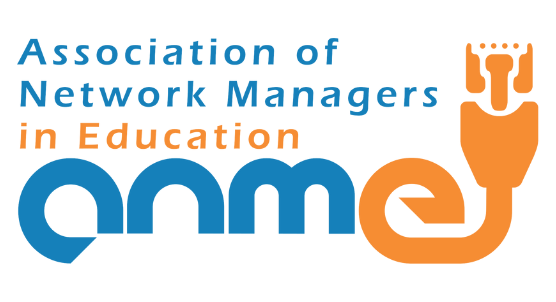How to Annotate PDF Files in Google Drive
In this AppsEvents Tips & Tricks episode, Sethi shares a Drive add-on that makes it super easy to annotate any PDF file. If you are looking for a convenient way to add highlights and/or add handwritten notes to an ebook or a student work, watch the entire video.
Digital Tools in the Maths Classroom
“Opening up maths to be problem-solving lends it to digital tools. So, there began my use of digital tools in my Maths Classroom.” As a Google Certified Trainer, I get to visit schools and work with teachers to integrate G Suite for Education, Google’s set of collaborative cloud-based tools. I got into this line of work […]
The Insiders Guide to Gmail Inboxes
By Allison Mollica, AppsEvents USA Director As a seasoned Google Certified Trainer I have seen thousands of GMail Inboxes with 1K+ unread messages and clearly no organized approach to managing email. Over the years, I have applied some successful strategies to managing my GMail inbox to achieve what is often referred to as ‘inbox zero.’ […]
Offline Access: An In depth Overview | Tips and Tricks Episode 11
Welcome to another episode of AppsEvents Tips and Tricks in partnership with Acer. In this video, Sethi demonstrates how to enable offline access to any Drive file on your laptop, Chromebook, or Acer Chrome Tab 10! We are accepting suggestions for future videos. Please leave a comment below. If you found this video useful, please […]
From being a PE Teacher to speaking and running events across the world with Adam Llevo
On this week’s episode of ‘The Events Podcast’, Dan spoke with Adam Levo from mradampe.com. Adam has presented to a lot of our Google training! It was a really interesting chat and relevant both to teachers and employees looking to start speaking at conferences and running their own events. Adam started as PE Teacher in the […]
Two little gems from the Bangkok Google Summit
By Tim Jefferis Having just spent half a day at the Bangkok Google Summit held at the Thai-Chinese School I thought I’d share these two little gems: Gem #1 I have for years been using the goo.gl link shortener, but I have just found out that it’s due to be deprecated. It gave short links, but they […]
Jamboard Editing Coming to the Web!
Google Jamboard is an interactive digital whiteboard service designed to take creativity and collaboration to the next level. It provides an easy way to visualize your ideas together with a team. Initially, participants can only edit a Jam session through a touch device such as the physical Jamboard kiosk, tablet, or smartphone. With the recent […]
Learn to Code Your First Android App with AppInventor
By Allison Mollica, USA Director – AppsEvents There are loads of ‘learn to code’ resources on the web but it can be difficult to find something you can put to work right away to teach yourself or others. A while back I dove deep into the MIT AppInventor site to build an Intro to Apps […]
Insert Handwritten Notes with the Chromebook Tab 10 | Tips and Tricks Episode 10
For this episode of AppsEvents Tips & Tricks, we have the awesome Sethi De Clercq showing us two different ways to insert handwritten notes with the Acer Chromebook Tab 10! If you have any request or suggestion for our next video, please email Jane through jane@appsevents.com.
Toolkit for Google Schools
Personalised Learning. Now there’s a term that means different things to different people! If we consider technology and in particular G Suite, the term becomes a little more meaningful and practical. With technology, and even more so with 1:1 deployments, we now have the tools to take a more learner centric approach. Tools to enable […]