Picture Perfect: 5 Fun Ways to Use Diagrams in Google Slides for Education!
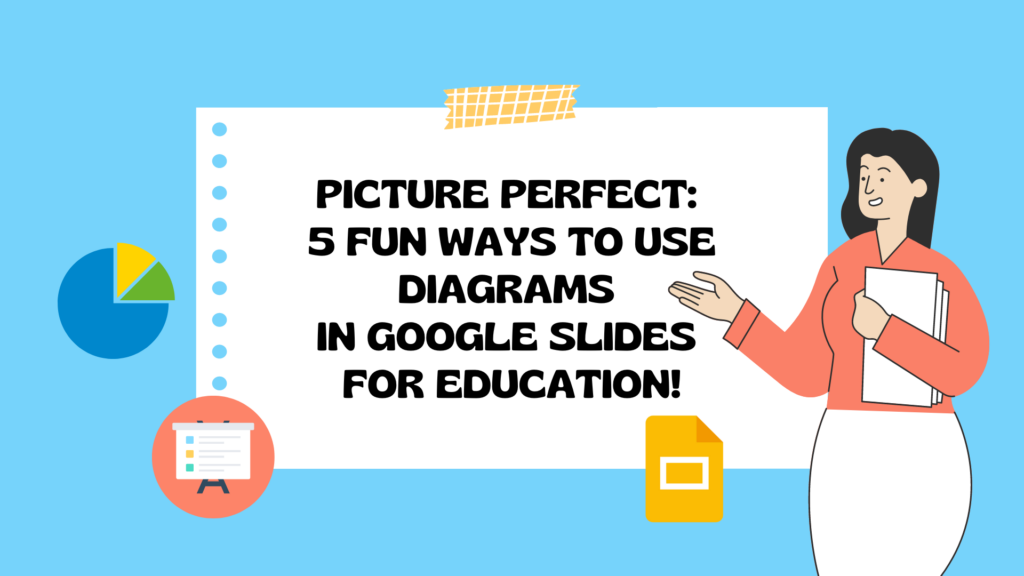
Google Slides is an incredibly multi-faceted tool with options that can enhance student learning. One of these features is the diagram feature, which allows users to add a wide variety of diagrams to their presentations. Let’s take a look at some fun, interactive, and of course, educational uses for the diagram feature in Google Slides. […]
Spruce Up Your Slides: 5 Fun Reasons to Change Your Google Slide Deck Backgrounds!

Google Slides is a versatile tool that offers a range of features to enhance the learning experience. One of the many benefits of Google Slides is that you can easily change the background of your slides. This is helpful for creating presentations, handouts, and other materials that are tailored to your students’ learning styles and […]
Crowd-Pleasing Collaboration: Lesson Ideas for Student Crowdsourcing on Google Slides!
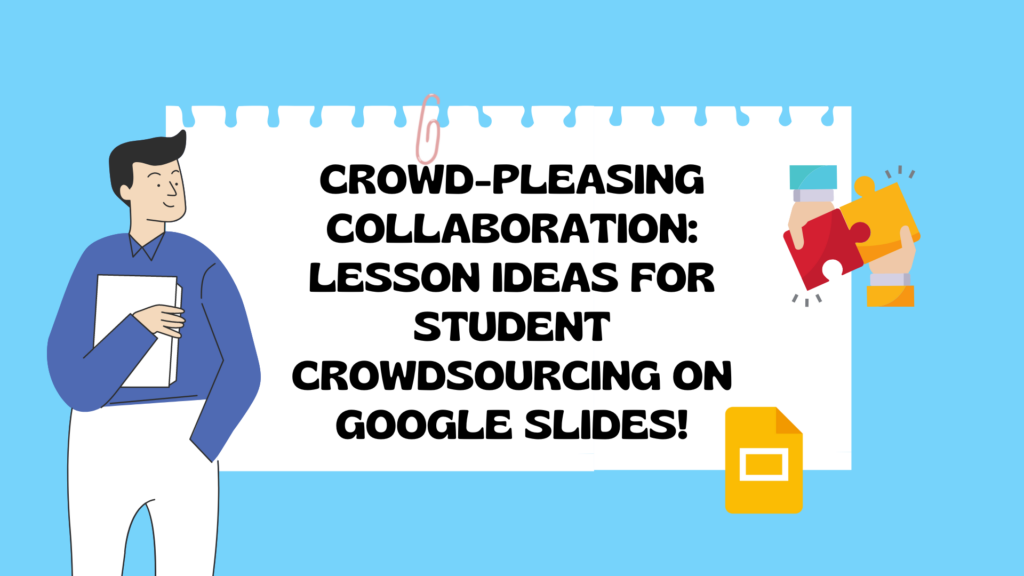
Imagine, asking all 25 students in your class to enter and edit the SAME Google Slide show presentation at once. It may sound chaotic, and the first time it usually is. However, Google Slides is a versatile tool that offers a range of collaborative features. One of these features is the “Anyone with the link […]
Choose Your Own Google Slides Adventure: How to Create Interactive Stories Your Students Will Love!

“Choose Your Own Adventure” books have been a favorite among young readers for decades. These interactive stories allow readers to make choices that affect the outcome of the story. But did you know that you can create your own “Choose Your Own Adventure” stories using Google Slides? In this blog post, we’ll discuss how to […]
Slide Into Learning: How Google Slides can Transform Your Classroom!
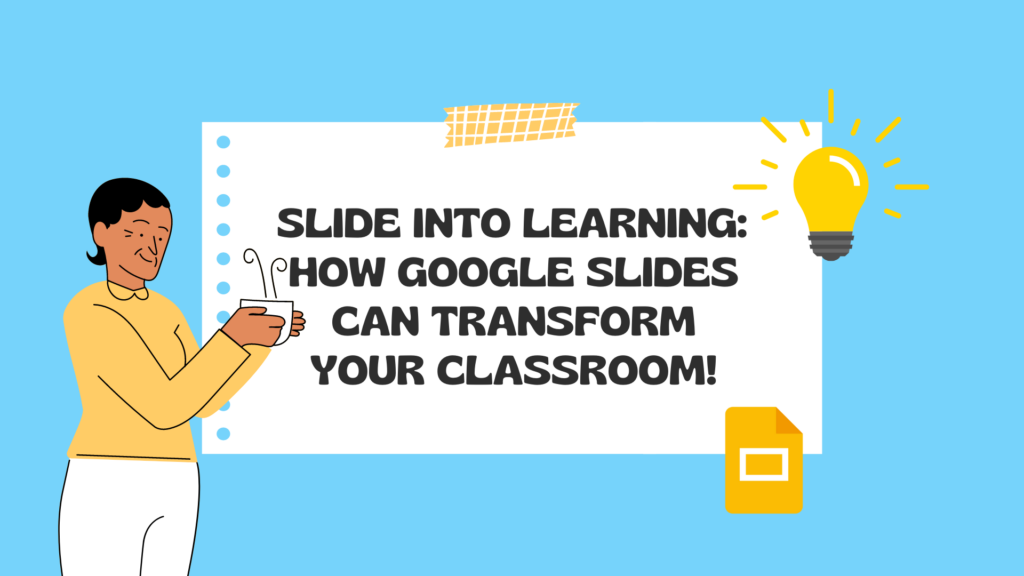
Google Slides is a powerful tool that can be used by teachers to create engaging presentations, lesson plans, and assignments. One of the key features of Google Slides is the ability to change the slide size to suit different needs. In this blog post, we’ll discuss how to change the slide size and ideas for […]
Video Options in Google Slides | Tips and Tricks with AppsEvents and Acer Episode 35

Everything about using Video in your Google Slides! Up your presentation game and do more, better and faster! This Tips and Tricks will help you create amazing presentations and use video in this incredibly easy to use platform. Make sure you contact us on our website if you are interested in bringing the Certification Bootcamps […]
Insert Media into a Google Slides | Tips and Tricks Episode 33

Ever wondered how to insert images, video, and audio safely and quickly into your Google slides? This video walks you through all the steps needed in order for you to successfully change your presentations and create amazing looking Slideshows. The latest updates include Audio and we look at how this feature can change your workflow. […]
How to Design Beautiful Presentations in Google Slides | #GooglePD
Design not your strong point? Use the Explore button in Google Slides to create beautiful presentations with zero effort! Also, a bonus tip on inserting images in Slides! Looking for in-person training from Dean? Visit http://www.appsevents.com
New Google Slides Features
Google Slides have been updated with a lot of neat time-saving features. Keep is now integrated within Slides so you can easily drag-and-drop your notes, lists, or photos from Keep to your presentation! A new add-on system for integrating services such as Adobe and Shutterstock images is also introduced so you can build more powerful […]
3 Innovative Ways to Use Google Slides in the Classroom that is NOT Presenting
by +Wesley Przybylski Slides can be used for much more than just presenting. Slides are just magical and with a bit of creativity and innovation there are many possibilities for slides as a learning tool. 1. Engage students with the “Comment Only” option. Google slides can be a place where tons of content can be placed […]
